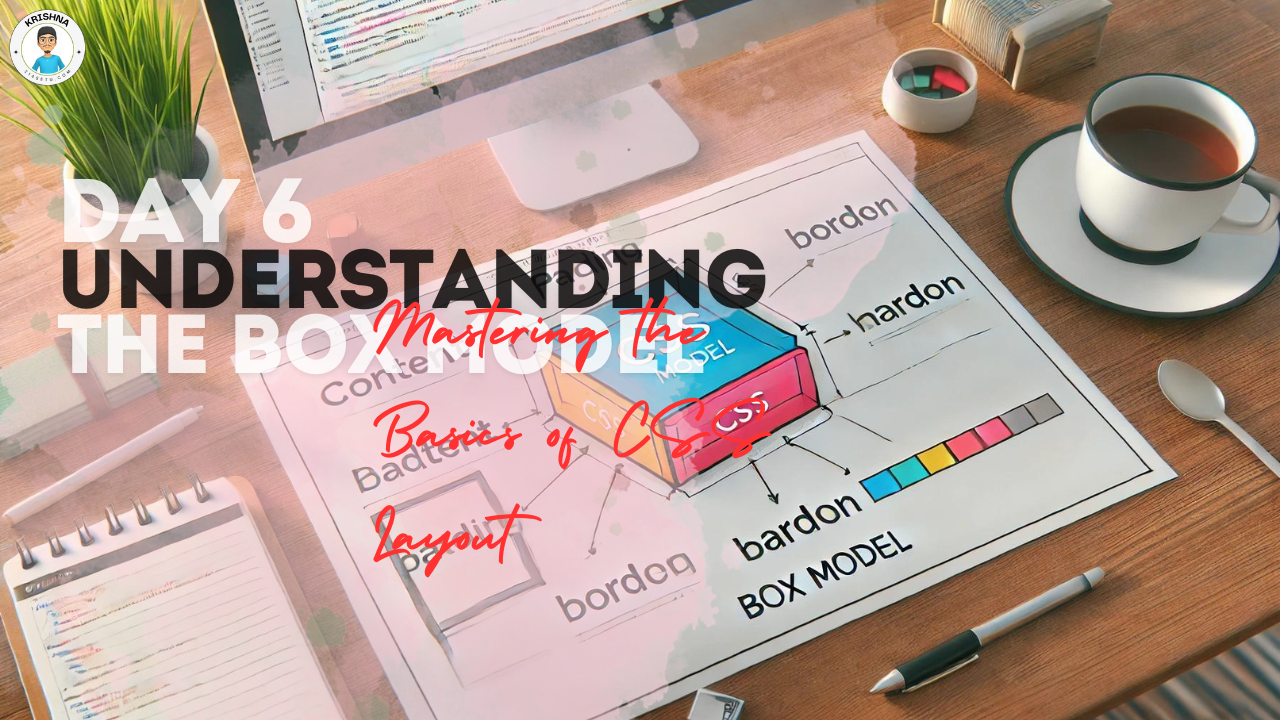Welcome to the digital age, where productivity is key to staying ahead in the game. As a digital specialist, you know that having the right tools in your arsenal can make all the difference. That’s why we’ve rounded up the 10 best productivity apps for Mac in 2024. These apps are designed to streamline your workflow, keep you organized, and boost your efficiency. Whether you’re a freelancer juggling multiple projects or a professional looking to optimize your workday, these tools are here to help you work smarter, not harder. So, let’s dive in and explore the digital toolkit that will transform your productivity game this year!
10 Best Productivity Apps for Mac in 2024: A Digital Specialist’s Toolkit
1. Todoist: Your Digital Task Manager
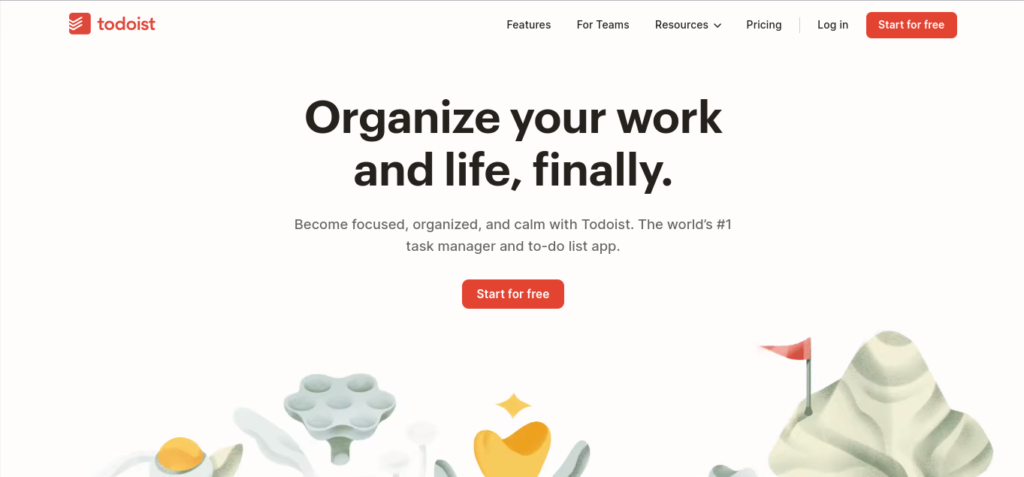
What’s the buzz?
Todoist is like your digital assistant for tasks. It’s super easy to use and helps you keep track of everything, from work projects to grocery lists. You can quickly add tasks and organize them just the way you like.
Cool Tricks:
- Keyboard Shortcuts: Learn some quick keyboard tricks to add tasks faster.
- Recurring Tasks: Set tasks that repeat, like reminding yourself to water the plants every week.
- Karma Points: Get motivated with Todoist Karma, which shows how productive you’ve been.
Why it’s worth it:
The free version is great, but if you’re a pro at task management, the Premium version’s extra features, like reminders and file uploads, are totally worth it.
2. Harvest: More Than Time Tracking
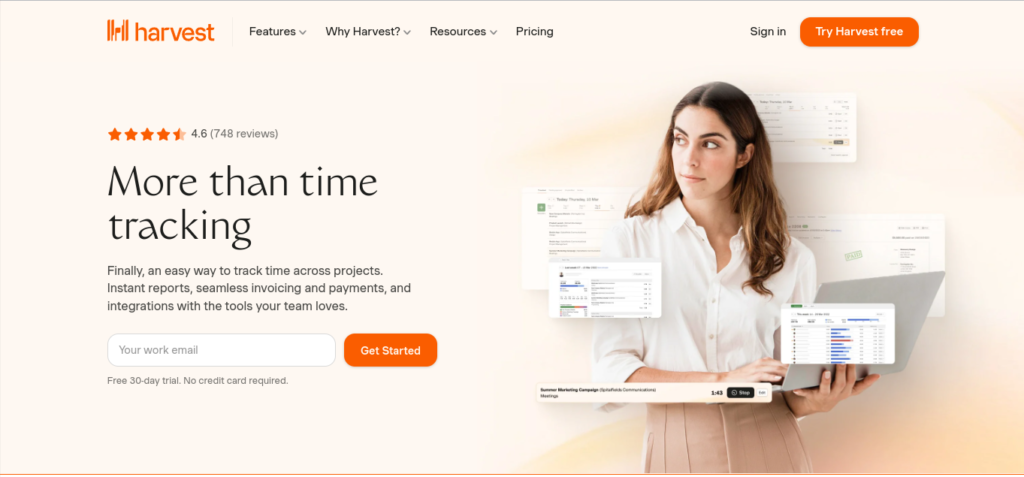
What’s the buzz?
Harvest isn’t just for tracking time; it’s a whole suite for managing projects and budgets. It’s perfect for freelancers and agencies who need to keep an eye on how much time they’re spending on each project.
Cool Tricks:
- Expense Tracking: Keep tabs on your expenses right alongside your time.
- Integrate with Project Tools: Link Harvest with other apps like Asana or Trello to make time tracking a breeze.
- Automated Reminders: Set up reminders for your team to fill in their timesheets on time.
Why it’s worth it:
The Pro plan saves you time and hassle with its invoicing and budget management features, making it a smart investment.
3. Monday.com: Customizable Project Management
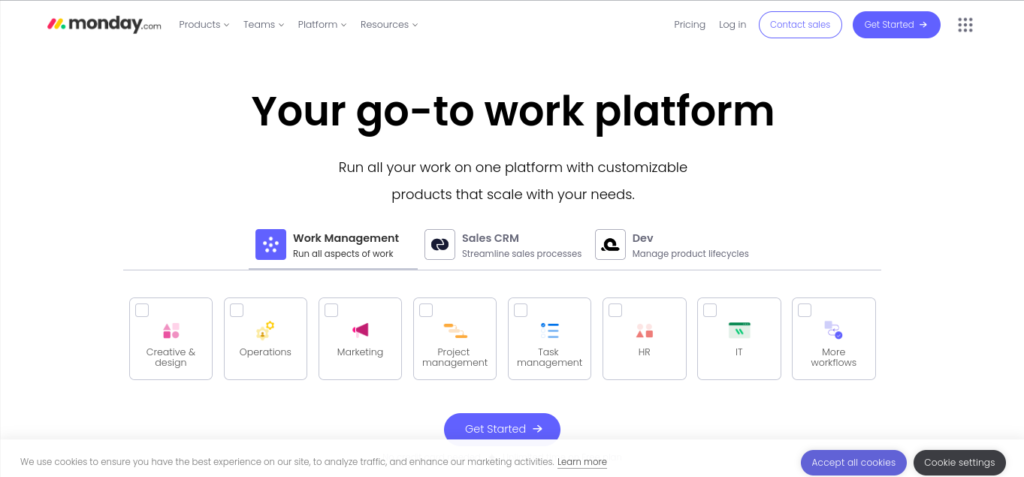
What’s the buzz?
Monday.com is super flexible, fitting all sorts of work styles. It’s got a colorful interface that makes managing projects fun and easy.
Cool Tricks:
- Automations: Set up rules to automatically assign tasks or send updates.
- Dashboards: Create your own dashboards to see everything that’s happening in one place.
- Integrations: Connect with other tools to make Monday.com your one-stop shop for work.
Why it’s worth it:
The price is a good deal considering how much easier it makes organizing projects and team communication.
4. Trello: Visual Task Management
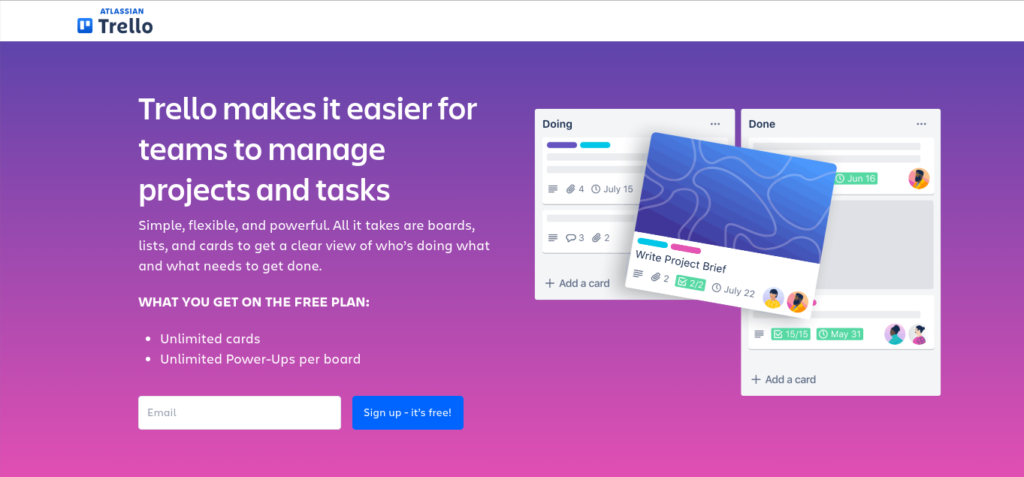
What’s the buzz?
Trello uses cards and boards to help you organize tasks visually. It’s perfect for those who love seeing their projects laid out in front of them.
Cool Tricks:
- Power-Ups: Add extra features to your boards, like linking to Google Drive or setting up custom fields.
- Board Templates: Start with a template to get your board set up quickly.
- Butler Automation: Let Butler, the automation tool, handle repetitive tasks for you.
Why it’s worth it:
The Business Class plan gives you more tools for team collaboration and integration, which is great for boosting productivity.
5. Grammarly: Your Writing Assistant
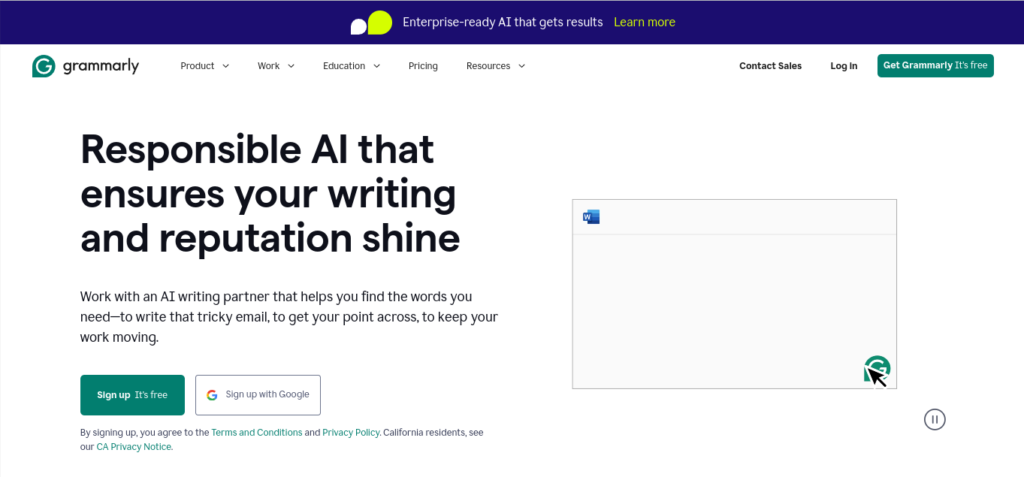
What’s the buzz?
Grammarly is like having a personal editor. It helps you write clearly and effectively, whether it’s an email, report, or social media post.
Cool Tricks:
- Goals: Set your writing goals to get personalized suggestions.
- Plagiarism Checker: Make sure your content is original with the plagiarism checker.
- Performance Reports: Get weekly reports to see how you can improve your writing.
Why it’s worth it:
Grammarly Premium gives you advanced writing suggestions, making it a must-have for anyone who writes professionally.
6. Marinara Pomodoro Assistant: Stay Focused
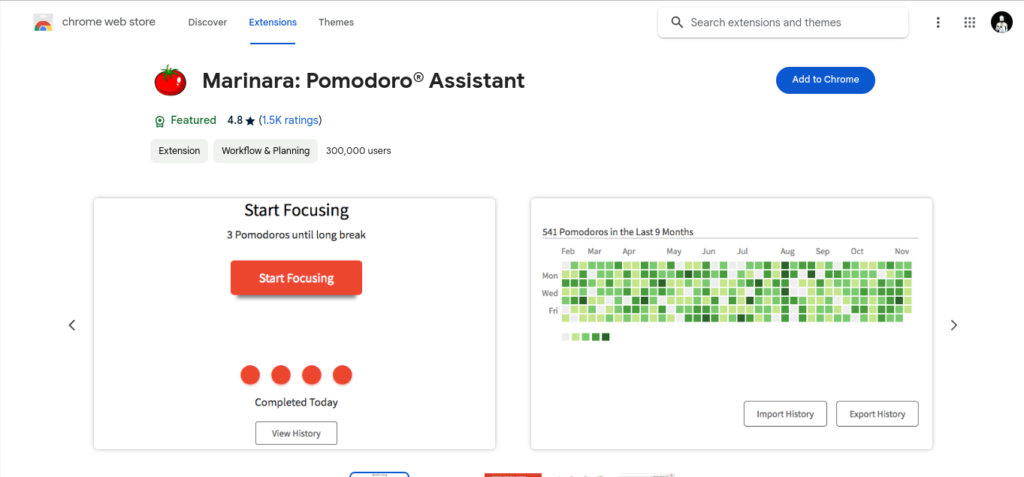
What’s the buzz?
This app uses the Pomodoro Technique to help you focus. You work for a set time, then take a short break. It’s great for staying on track and avoiding burnout.
Cool Tricks:
- Custom Timers: Adjust the work and break times to fit your style.
- Task Tracking: Keep a list of what you accomplish during each Pomodoro.
- Browser Integration: Install it as a browser extension to stay focused while online.
Why it’s worth it:
Most features are free, and the premium ones, like detailed reports, are great for those really into the Pomodoro method.
7. Evernote: Organize Your Digital Life
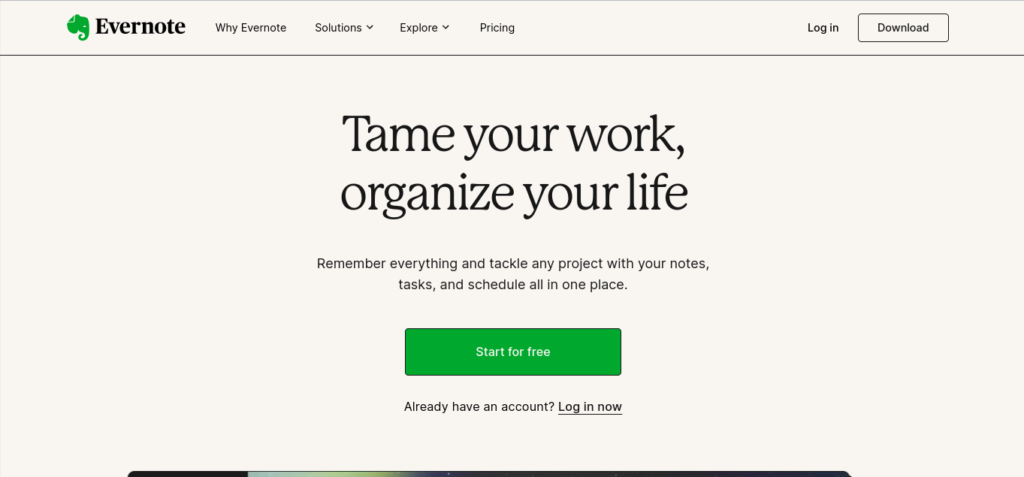
What’s the buzz?
Evernote is your digital notebook. Store notes, images, and documents, and find them easily with its powerful search.
Cool Tricks:
- Web Clipper: Save articles and web pages directly to Evernote.
- Templates: Use templates for meeting notes or project plans.
- Google Calendar Integration: Link your calendar to keep track of meetings and notes together.
Why it’s worth it:
The Premium plan is great for those who need more storage and advanced features like offline access and better search options.
8. Slack: Communication Centralized
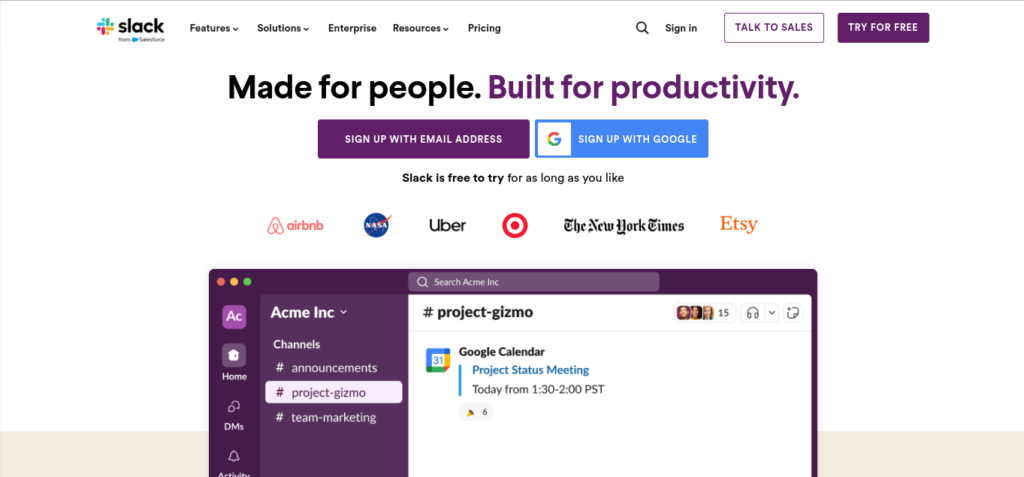
What’s the buzz?
Slack brings all your team’s communication into one place. With channels for different topics and direct messaging, it’s easy to stay organized and connected.
Cool Tricks:
- Workflow Builder: Automate common tasks and messages to save time.
- Integrations: Connect Slack with other tools to get updates right in your chat.
- Custom Shortcuts: Use shortcuts and commands to quickly do things like setting reminders or starting calls.
Why it’s worth it:
For teams that need to communicate quickly and efficiently, Slack’s paid features are a game-changer, offering more history, security, and integration options.
9. Monosnap: Seamless Screenshots and Videos

What’s the buzz?
Monosnap lets you capture and share screenshots or short videos. It’s great for explaining things visually, like showing a bug or giving a quick tutorial.
Cool Tricks:
- Annotations: Add arrows, text, or shapes to your screenshots for clearer explanations.
- Video Recording: Record your screen with voiceover to create easy-to-follow videos or GIFs.
- Cloud Integration: Save your captures to the cloud for easy sharing and organizing.
Why it’s worth it:
The free version is great for basic use, but the premium features, like higher-quality videos and more cloud storage options, are worth it for frequent users.
10. Calendly: Simplify Scheduling
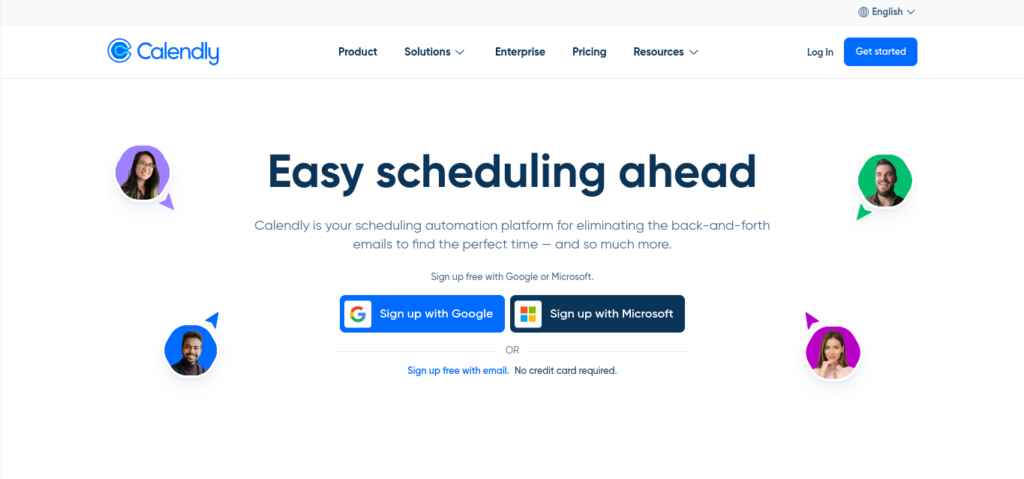
What’s the buzz?
Calendly makes scheduling meetings a breeze. Share your availability, and others can pick a time that works for them, saving the back-and-forth of finding a mutual time.
Cool Tricks:
- Time Zone Intelligence: Calendly handles time zone differences, so you don’t have to worry about mix-ups.
- Buffers: Set breaks between meetings to avoid being booked back-to-back.
- Integration: Sync with your calendar to keep your schedule up-to-date and avoid double bookings.
Why it’s worth it:
For professionals with lots of meetings, Calendly’s premium features, like unlimited event types and integrations, are a huge time-saver.