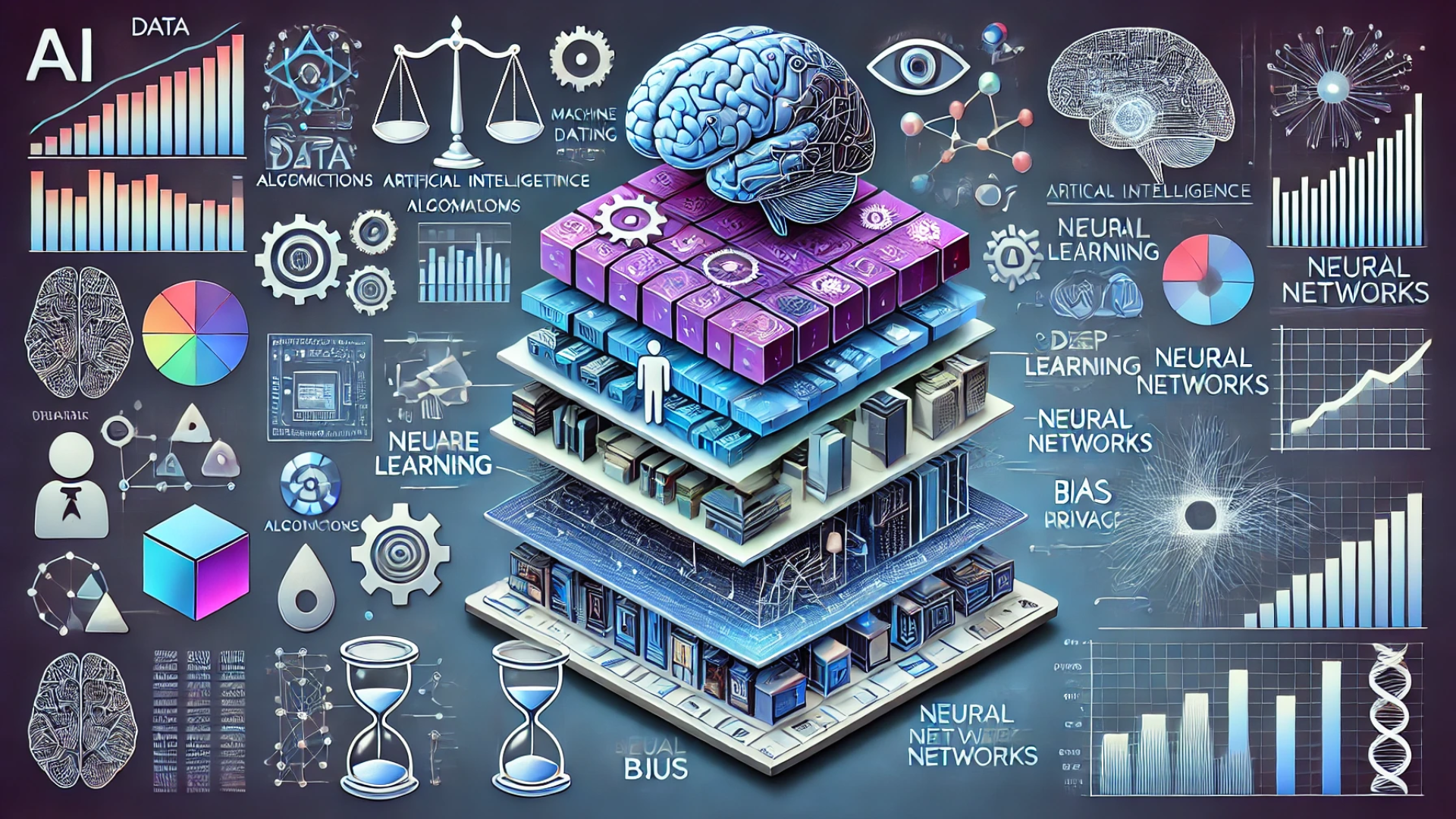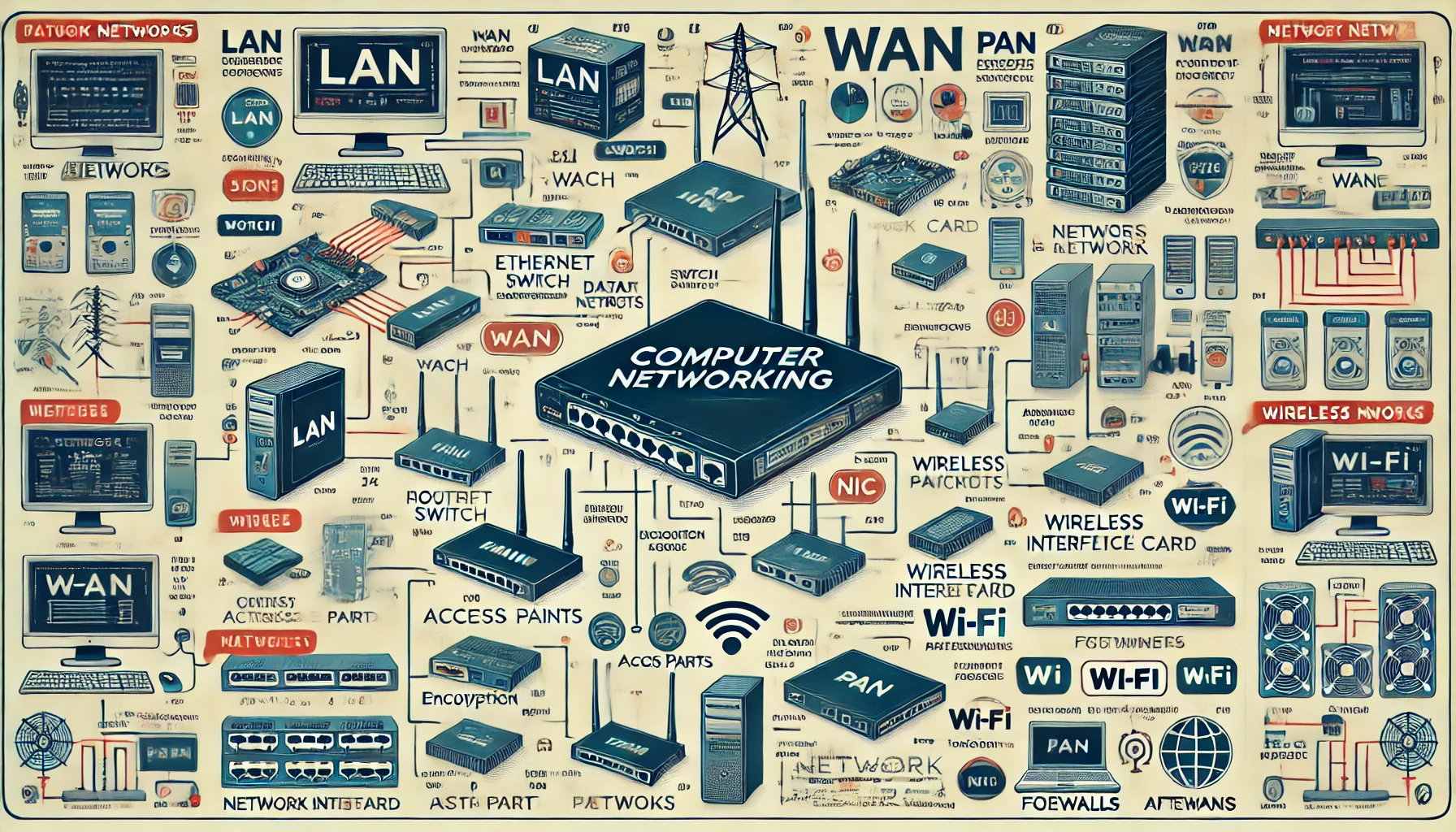
Ever wondered how your computer connects to the internet or how files are shared between devices? Welcome to the world of computer networking! This guide will break down the basics of computer networking in simple, easy-to-understand terms. Let’s dive in and explore the key components and concepts that make up computer networks.
What Is Computer Networking?
Computer networking is the practice of connecting two or more computers to share resources. These resources can include files, internet connections, printers, and more. Networks can range from a simple connection between two computers to vast networks like the internet.
Types of Networks
Networks come in various shapes and sizes. Here are the most common types:
- Local Area Network (LAN):
- Connects computers within a small area, like a home, school, or office.
- Offers high-speed connectivity.
- Example: A home Wi-Fi network.
- Wide Area Network (WAN):
- Connects computers over large geographical areas.
- Slower than LANs due to the distance data must travel.
- Example: The internet.
- Metropolitan Area Network (MAN):
- Spans a city or a large campus.
- Bigger than a LAN but smaller than a WAN.
- Example: A network covering a university campus.
- Personal Area Network (PAN):
- Connects devices around a single person.
- Usually spans a few meters.
- Example: Bluetooth connections between a smartphone and a headset.
Key Components of a Network
To understand how networks work, let’s look at some essential components:
- Router:
- Directs data between different networks.
- Connects your home network to the internet.
- Switch:
- Connects devices within a single network.
- Manages data traffic to ensure smooth communication.
- Modem:
- Converts internet signals from your ISP into a form your devices can use.
- Often combined with a router in home networks.
- Network Interface Card (NIC):
- Hardware that connects a computer to a network.
- Can be wired (Ethernet) or wireless (Wi-Fi).
Exploring Network Topology you need to know
How Do Networks Communicate?
Networks communicate using a set of rules called protocols. The most important protocol is the Internet Protocol (IP), which routes data from one device to another. Here’s a simplified breakdown of how data travels across a network:
- Data Packet Creation:
- Data is broken into small packets.
- Each packet has a destination address (IP address).
- Transmission:
- Packets are sent over the network using cables or wireless signals.
- Routing:
- Routers direct packets to their destination.
- Reassembly:
- At the destination, packets are reassembled into the original data.
Wired vs. Wireless Networking
Networks can be wired or wireless, each with its pros and cons.
- Wired Networks:
- Use cables (like Ethernet).
- Offer faster speeds and more reliable connections.
- Require physical cabling, which can be cumbersome.
- Wireless Networks:
- Use radio waves (like Wi-Fi).
- Easier to set up and allow mobility.
- Can be less stable and slower than wired networks.
Common Networking Devices
Besides routers, switches, and modems, here are a few other devices you might encounter:
- Access Point:
- Extends the range of a wireless network.
- Connects to a router via Ethernet.
- Firewall:
- Protects a network by filtering incoming and outgoing traffic.
- Can be hardware or software-based.
- Repeater:
- Amplifies signals in a network to extend the range.
- Useful in large buildings or areas with poor signal.
Network Security Basics
Keeping a network secure is crucial. Here are some basic security measures:
- Encryption:
- Scrambles data to make it unreadable without a key.
- Commonly used in Wi-Fi (WPA2, WPA3).
- Passwords:
- Strong, unique passwords for network devices and Wi-Fi.
- Change default passwords on all network devices.
- Firewalls:
- Use hardware or software firewalls to block unauthorized access.
- Antivirus and Anti-malware:
- Protects devices from malicious software.
It’s here Finding the Right Cybersecurity Career for You
Conclusion
Computer networking might seem complex, but understanding the basics can make it much simpler. From different types of networks to essential components and security, we’ve covered the fundamental aspects that keep our digital world connected. Whether you’re setting up a home network or just curious about how the internet works, these basics will give you a solid foundation.