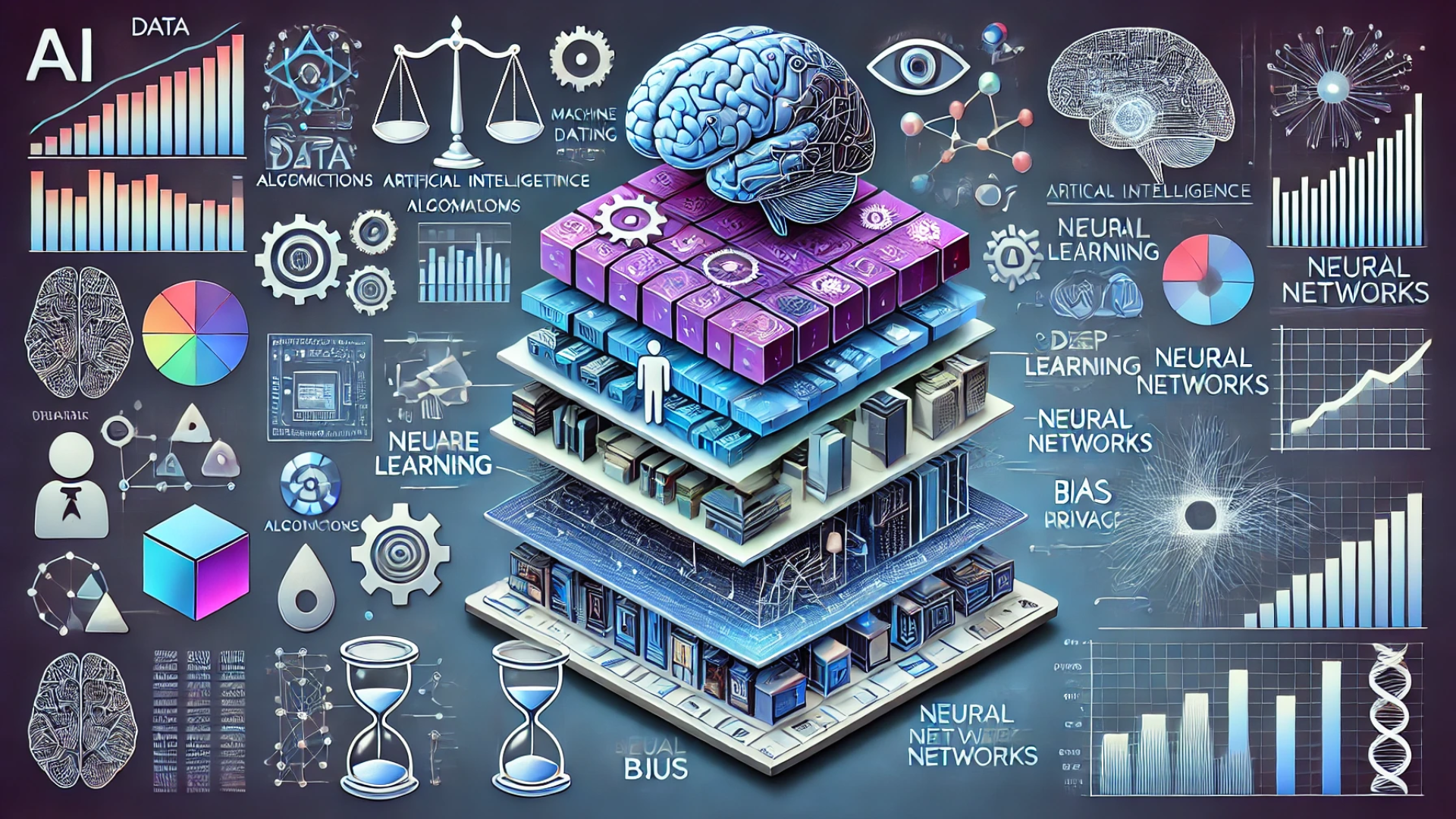Common Virtualization Technologies
In today’s tech-savvy world, virtualization has become a cornerstone for efficient IT management. Let’s break down four popular virtualization technologies: VMware, VirtualBox, ESXi, and Proxmox. By understanding their features and benefits, you can choose the right tool for your needs.
What is Virtualization?
Virtualization involves creating a virtual version of something, like a server or storage device. This technology allows multiple operating systems to run on a single physical machine, optimizing resource use and simplifying management.
VMware
VMware is a leading player in the virtualization world, offering robust solutions for both enterprises and small businesses.
Key Features:
- VMware Workstation: Ideal for developers and IT professionals to run multiple OS environments on a single PC.
- VMware vSphere: A comprehensive server virtualization platform for managing large data centers.
- High Availability: Ensures minimal downtime by automatically restarting VMs on other hosts in case of hardware failure.
- vMotion: Allows live migration of VMs without downtime.
Benefits:
- Scalability: Can handle small setups to large enterprise environments.
- Reliability: Known for its stability and performance.
- Support and Community: Extensive documentation and support services.
VirtualBox
VirtualBox is an open-source virtualization tool that’s perfect for home users and small businesses.
Key Features:
- Cross-Platform Support: Runs on Windows, Mac, Linux, and Solaris.
- Guest Additions: Enhances performance and usability with additional drivers and features.
- Snapshots: Easily save and revert to different states of a virtual machine.
- Seamless Mode: Integrates applications from the VM with the host OS for a smoother experience.
Benefits:
- Cost-Effective: Free to use, making it accessible for everyone.
- User-Friendly: Simple interface that’s easy to navigate.
- Extensive Documentation: Lots of online resources and community support.
ESXi
ESXi is VMware’s enterprise-class, type-1 hypervisor designed for building robust virtual infrastructures.
Key Features:
- Bare-Metal Hypervisor: Runs directly on hardware without needing a host operating system.
- Resource Management: Advanced features for CPU, memory, and storage management.
- Security: Built-in security features, including Secure Boot and encrypted VMs.
- Integration: Works seamlessly with other VMware products.
Benefits:
- Performance: Optimized for high performance and low overhead.
- Security: Strong security features to protect your virtual environment.
- Management: Centralized management with vCenter Server.
Proxmox
Proxmox is an open-source platform for managing virtual machines and containers, offering a flexible and powerful solution.
Key Features:
- Proxmox VE: Combines KVM (Kernel-based Virtual Machine) and LXC (Linux Containers) for versatile virtualization.
- Web-Based Management: Easy-to-use web interface for managing your environment.
- Backup and Restore: Built-in tools for reliable backup and restore operations.
- Clustering: Supports clustering for high availability and scalability.
Benefits:
- Open-Source: No licensing fees, with strong community support.
- Versatility: Supports both VMs and containers for different workloads.
- Ease of Use: Intuitive interface and comprehensive documentation.
- Cost-Efficient: Great for businesses looking to minimize costs without sacrificing features.
Exploring Cloud Environments AWS, GCP, Azure you need to know
Conclusion
Choosing the right virtualization technology depends on your specific needs and resources. VMware offers enterprise-level solutions with robust features, while VirtualBox provides a free and user-friendly option for smaller setups. ESXi is ideal for businesses needing high performance and security, and Proxmox stands out for its flexibility and cost-efficiency.
By understanding these technologies, you can make an informed decision that enhances your IT infrastructure’s efficiency and reliability.
FAQs
Q1: What is the main difference between VMware Workstation and VMware ESXi?
VMware Workstation is a hosted hypervisor for desktops, allowing multiple OS environments on a single PC, while ESXi is a bare-metal hypervisor designed for running directly on server hardware for enterprise environments.
Q2: Is VirtualBox suitable for enterprise use?
While VirtualBox is great for small-scale and personal use due to its simplicity and cost-effectiveness, enterprises might prefer more robust solutions like VMware or Proxmox.
Q3: Can Proxmox be used for container management?
Yes, Proxmox supports both virtual machines and Linux containers, making it a versatile option for various types of workloads.
Q4: How does vMotion benefit an organization?
vMotion allows the live migration of VMs between hosts without downtime, ensuring continuous availability and flexibility in managing resources.
How Cybersecurity Affects Businesses you need to know
External Links for Further Reading: