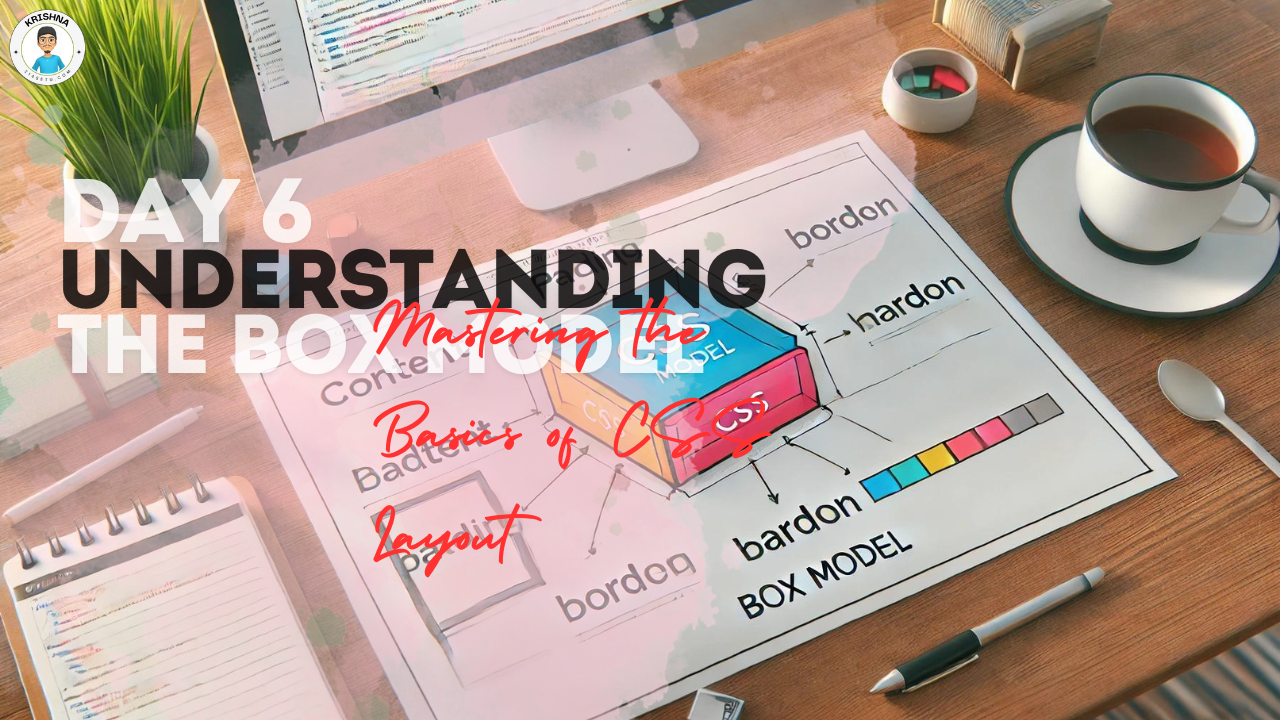In the digital age, instant messaging isn’t just for staying in touch with friends and family—it’s a powerhouse tool for businesses looking to drive engagement and grow their customer base. Messenger marketing, which leverages platforms like Facebook Messenger, WhatsApp, and others, offers a unique opportunity to connect with customers on a platform they use daily. With its informal yet direct communication style, Messenger marketing enables businesses to foster closer relationships and deliver personalized experiences that traditional marketing channels often can’t match. In this article, we’ll explore the ins and outs of Messenger marketing, providing you with essential tips and tricks to harness the full potential of this dynamic tool to boost your business’s visibility and engagement.
How To Advertise on Facebook: Complete Beginner’s Guide
WhatsApp Marketing: A Free Guide to Send Bulk Messages you need to know
Understanding Messenger Marketing
What is Messenger Marketing?
Messenger marketing is a form of digital marketing that utilizes messaging apps to communicate with customers. This method allows for instant, two-way interaction between a business and its audience, making it more personal and dynamic than traditional email marketing or social media posts. By engaging customers through apps like Facebook Messenger, WhatsApp, and Telegram, businesses can provide timely responses, personalized service, and maintain an ongoing dialogue that enhances customer relationships.
Why Messenger Marketing?
The appeal of messenger marketing lies in its immediacy and accessibility. With billions of active users on messaging platforms worldwide, businesses have a vast audience at their fingertips, ready to be engaged. Messaging apps boast high open and response rates, far surpassing those of emails. This effectiveness is due to the personal and convenient nature of messaging, which fits seamlessly into the daily lives of users.
Advantages Over Traditional Channels
- Higher Engagement Rates: Messages sent via platforms have open rates as high as 80-90%, significantly more than email.
- Speed of Delivery and Response: Instant delivery and the possibility for real-time conversations can accelerate the customer journey from awareness to purchase.
- Personalization Opportunities: Messaging apps offer advanced segmentation and personalization capabilities, allowing businesses to tailor their communications based on user behavior and preferences.
- Cost-Effectiveness: Many messaging apps are free or offer low-cost solutions for sending messages at scale, providing a cost-efficient alternative to more expensive marketing channels.
Emerging Trends in Messenger Marketing
- Growth of AI and Chatbots: The integration of AI technologies and chatbots allows businesses to automate interactions, from answering frequently asked questions to providing personalized shopping advice.AI Content Creation: A Practical Step-by-Step Guide with ChatGPT
- Rich Media Integration: Unlike traditional SMS, modern messaging apps enable the inclusion of images, videos, GIFs, and interactive elements, enriching the user experience.
- Privacy and Security Focus: As consumers become more concerned about privacy, secure messaging platforms that offer end-to-end encryption are becoming more favorable for conducting confidential business communications.
Setting Up Your Messenger for Marketing
Getting Started with Business Accounts To begin harnessing the power of Messenger marketing, the first step is establishing a business presence on popular messaging platforms. Each platform has its specifics, but generally, you’ll need to:
- Create a Business Profile: Set up a dedicated business account on platforms like Facebook Messenger, WhatsApp Business, and Telegram Business. This will allow you to access specialized tools designed for businesses, such as automated greetings and away messages.
- Verify Your Account: Ensure your account is verified, which helps build trust with your customers by confirming the authenticity of your business.
- Customize Your Profile: Add your business logo, contact information, and a description that clearly communicates what your business does. This is crucial for first impressions and brand consistency.
Integrating Messenger Services with CRM Integrating your messaging platforms with your Customer Relationship Management (CRM) system is vital for maintaining a cohesive communication strategy. This integration allows you to:
- Track Conversations and Customer Data: Seamlessly update customer interactions and data into your CRM, providing a comprehensive view of customer engagements across all channels.
- Automate Data Entry: Reduce manual work by automating the transfer of interaction data into the CRM, ensuring accuracy and efficiency.
- Personalize Interactions Based on Data: Utilize the data collected to further personalize your communications and improve customer relationship management.
Utilizing Built-in Features for Engagement Most messaging platforms come equipped with features that can enhance your marketing efforts. Familiarize yourself with the following:
- Quick Replies: Set up quick replies to frequently asked questions, allowing for speedy responses to common inquiries.
- Labels and Tags: Use labels to organize conversations and categorize customers based on different criteria, such as interest level or purchase history.
- Broadcast Messages: Send messages to a broad audience with updates, offers, or important news. Ensure you comply with platform rules and user preferences to avoid spamming.
Best Practices for Privacy and Compliance As you set up your Messenger marketing:
- Adhere to Privacy Laws: Understand and comply with relevant data protection regulations, such as GDPR in Europe or CCPA in California, which govern how you can collect, store, and use customer data.
- Obtain Consent: Always get explicit consent before sending promotional messages. This not only complies with legal standards but also builds trust with your customers.
- Transparent Opt-Out Options: Provide a clear and easy way for users to opt-out of receiving messages, respecting their communication preferences.
Developing a Messaging Strategy
Defining Your Goals Before diving into message creation and outreach, it’s crucial to define what you hope to achieve with your Messenger marketing campaigns. Goals can range from increasing brand awareness and lead generation to boosting sales and improving customer service. Clear objectives will guide your messaging strategy and help measure its effectiveness.
Audience Segmentation Messenger marketing thrives on personalization, which starts with understanding who your audience is and segmenting them accordingly:
- Demographic Segmentation: Group your audience based on age, location, gender, etc., to tailor messages that resonate with each group’s preferences and needs.
- Behavioral Segmentation: Segment users based on their interaction history with your brand, such as past purchases, website visits, and engagement with previous messages. This allows for more targeted and relevant communications.
Crafting Your Message With your audience segments defined, craft messages that appeal directly to the interests and needs of each group:
- Tone and Style: Ensure the tone and style of your messages reflect your brand’s voice and resonate with your target audience. A/B testing different styles can help determine what works best.
- Content Type: Depending on the platform and your audience’s preferences, decide whether to use text, images, videos, or interactive elements like polls and quizzes.
- Call to Action: Each message should include a clear call to action (CTA) that prompts recipients to take a specific step, whether it’s visiting a website, making a purchase, or getting more information.
Timing and Frequency The timing and frequency of your messages can significantly impact their effectiveness:
- Best Times to Send: Analyze when your audience is most active on the messaging platform and schedule your messages accordingly.
- Frequency: Determine how often to send messages to keep your audience engaged without overwhelming them. Regular testing and feedback can help fine-tune this balance.
Compliance and Etiquette Respecting privacy and following platform-specific rules are vital for maintaining trust and legality:
- Respect Privacy: Always safeguard personal information and use it ethically in your messaging campaigns.
- Follow Platform Guidelines: Each messaging platform has its own rules and best practices, from message formatting to frequency and automation. Staying updated with these guidelines is crucial to avoid penalties or account suspension.
Monitoring and Adjusting Finally, continuously monitor the performance of your messaging campaigns and make adjustments based on data-driven insights:
- Analytics Tools: Utilize analytics tools provided by messaging platforms or third-party applications to track open rates, response rates, conversion rates, and more.
- Feedback Loops: Encourage feedback from your audience to learn directly from them what works and what doesn’t, allowing for real-time adjustments.
Crafting Engaging Conversations
Importance of Personalization Engaging effectively with customers through messaging requires a personal touch. Personalization goes beyond using the customer’s name; it involves tailoring the conversation to the individual’s interests, past interactions, and preferences. This approach increases relevance and fosters a stronger connection, making customers feel valued and understood.
Developing Conversation Starters The initial message in any conversation sets the tone and can significantly impact the recipient’s willingness to engage. Consider these strategies for effective conversation starters:
- Ask Questions: Pique interest by asking questions that encourage a response, such as feedback on a recent purchase or thoughts on a relevant topic.
- Provide Value: Start conversations by offering something valuable, like exclusive tips, a first look at new products, or special promotions.
- Use Current Events: Tie your messages to recent events or trending topics to make them timely and more engaging.
Using Effective Messaging Techniques To keep the conversation flowing and ensure it aligns with your marketing goals, employ these messaging techniques:
- Clarity and Brevity: Keep messages clear and to the point to respect your audience’s time and maintain their interest.
- Tone Matching: Adapt the tone of your messages to match the customer’s style and mood. If they’re informal and playful, mirror that; if they’re more formal, respond similarly.
- Interactive Content: Utilize interactive elements like quick replies, buttons, or polls to make the conversation interactive and easy to navigate.
Handling Common Queries with Automation Automating responses to frequently asked questions can save time and ensure consistency in your communications:
- Chatbots: Implement chatbots to handle common inquiries about store hours, return policies, and product details. This allows your team to focus on more complex queries.
- Pre-scripted Responses: Develop a library of pre-scripted responses for common scenarios, ensuring quick replies and maintaining a consistent voice.
Escalation to Human Agents While automation is useful, knowing when to escalate a conversation to a human agent is crucial for maintaining customer satisfaction:
- Complex Issues: Set triggers for chatbots to hand off conversations to human agents when issues are too complex or sensitive.
- Customer Preference: Always offer an option for customers to speak to a human if they prefer, regardless of the query’s complexity.
Maintaining Engagement Over Time Keep your audience engaged over the long term with these strategies:How to Find Your Target Audience in 5 Simple Steps you need to know
- Follow-Up Messages: Send follow-up messages after an inquiry has been resolved to ask for feedback or provide additional assistance.
- Re-engagement Campaigns: Periodically reach out to inactive users with updates or special offers to rekindle their interest.
Leveraging Multimedia and Interactive Elements
The Power of Multimedia in Messaging Incorporating multimedia content into your Messenger marketing can dramatically increase engagement and message effectiveness. Visuals, videos, and audio clips make messages more engaging and can convey information more efficiently than text alone.
Types of Multimedia to Use
- Images: Use high-quality images to showcase products, highlight key features, or illustrate a story.
- Videos: Incorporate short videos to demonstrate products in action, share behind-the-scenes glimpses, or deliver personalized messages.
- GIFs: Utilize GIFs for lighter, more engaging content that adds a fun element to your messages.
- Audio: Consider using audio messages for a personal touch or to provide detailed explanations that are easier to listen to than read.
Interactive Elements Interactive elements transform passive messages into active conversations, improving user engagement and providing valuable feedback.
- Quick Replies: Offer pre-set responses that users can select with a single tap, simplifying the response process and guiding the conversation.
- Call-to-Action Buttons: Use buttons to direct users to your website, a product page, or another call to action, making it easy for them to take the next step.
- Polls and Surveys: Embed polls and surveys to gather feedback, preferences, and opinions directly through the messaging platform.
Best Practices for Using Multimedia
- Optimize for Mobile: Ensure all multimedia content is optimized for mobile viewing, as most users will access messages on their smartphones.
- Keep it Relevant: Make sure that all multimedia content is directly relevant to the conversation and adds value to the message.
- Monitor Load Times: Be mindful of file sizes and load times to avoid bogging down the user’s device, which can detract from the user experience.
Integrating Multimedia with Chatbots Chatbots can be enhanced with multimedia to make automated conversations feel more engaging and human-like.
- Dynamic Content: Program chatbots to include relevant images, videos, or GIFs based on the conversation context.
- Interactive Scripts: Design chatbot scripts that incorporate interactive elements, allowing users to drive the conversation through their choices.
Ethical Considerations When using multimedia and interactive elements, it’s crucial to consider user privacy and consent.
- Consent for Data Usage: Ensure users have consented to the way you collect and use data through interactive elements.
- Respect for Preferences: Always give users the option to opt out of receiving multimedia if they prefer plain text due to data usage concerns or personal preference.
Utilizing Chatbots for Efficiency
The Rise of Chatbots in Messenger Marketing Chatbots have revolutionized customer service and marketing by providing instant responses and personalized interactions. They can handle a wide range of tasks, from answering FAQs to processing orders, freeing up human agents to focus on more complex issues.
Benefits of Using Chatbots
- 24/7 Availability: Chatbots can provide round-the-clock support, ensuring that customers can get assistance whenever they need it.
- Instant Responses: Chatbots can respond to inquiries instantly, reducing wait times and improving customer satisfaction.
- Scalability: Chatbots can handle multiple conversations simultaneously, making them ideal for businesses with high volumes of customer inquiries.
- Cost-Effective: Chatbots can reduce the need for human agents, saving businesses money on customer service and support.
Designing an Effective Chatbot To create an effective chatbot for Messenger marketing, consider the following:
- Define Goals: Clearly define the purpose of your chatbot, whether it’s to provide customer support, generate leads, or drive sales.
- User-Friendly Interface: Design a chatbot interface that is intuitive and easy to use, ensuring a positive user experience.
- Natural Language Processing: Incorporate natural language processing (NLP) to enable the chatbot to understand and respond to user inquiries more effectively.
- Personalization: Use data collected from users to personalize interactions and provide more relevant responses.
Chatbot Use Cases in Messenger Marketing
- Customer Support: Use chatbots to handle common customer inquiries, such as order status, product information, and troubleshooting.
- Lead Generation: Use chatbots to qualify leads and collect contact information for follow-up marketing efforts.
- Sales Assistance: Use chatbots to guide customers through the purchasing process, answer product questions, and provide recommendations.
- Feedback Collection: Use chatbots to collect feedback from customers, such as product reviews and satisfaction surveys.
Best Practices for Chatbot Implementation
- Start Simple: Begin with a basic chatbot that can handle common inquiries before adding more complex features.
- Test and Iterate: Continuously test and iterate on your chatbot to improve its performance and user satisfaction.
- Monitor Conversations: Monitor conversations between users and the chatbot to identify areas for improvement and gather insights into user behavior.