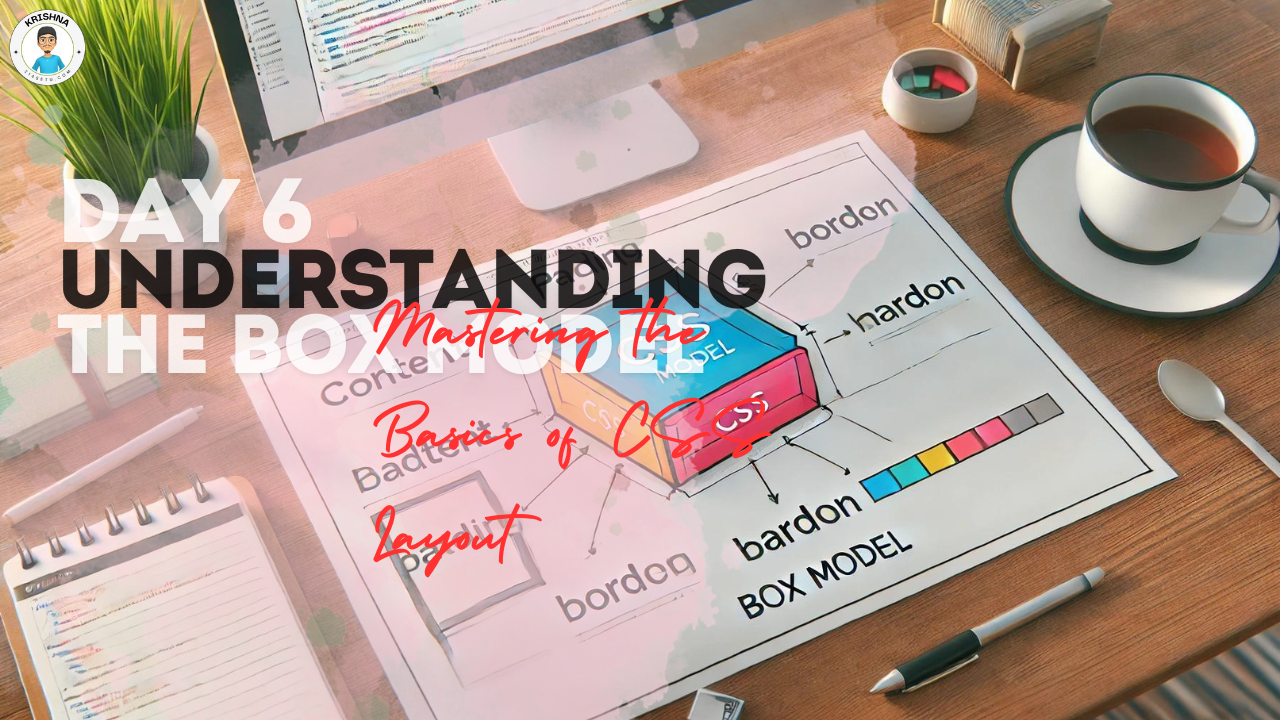Welcome to Your First Step in Web Design
So, you’ve decided to dive into the world of web design—awesome choice! Whether you’ve been dreaming of creating your own website or just curious about how websites work, you’re in the right place. Let’s take it one step at a time, and by the end of this journey, you’ll be amazed at what you can do.
What Exactly is Web Design?
Web design is all about creating websites. Think of it as designing a house. Just like you’d plan where the rooms go, what color the walls should be, and how the furniture is arranged, web design involves planning and building the structure, layout, and look of a website.
Let’s break it down:
Structure: This is like the blueprint of your house. In web design, it’s how everything on your site is organized.
Layout: Imagine where you’d put the sofa in your living room. In web design, the layout is how you arrange text, images, and buttons on the page.
Visuals: Just like picking out paint colors and decorations, visuals in web design include colors, fonts, and images that make your site look good.
Why Does Web Design Matter?
Think about the last time you visited a website. If it looked messy or was hard to use, you probably left pretty quickly, right? That’s why good web design is so important—it helps create a good first impression and keeps people on your site.
Let me give you an example:
Imagine you’re visiting an online store to buy a new pair of shoes. You find two websites—one is clean, with easy navigation, and the shoes are nicely displayed. The other is cluttered, and you can’t find the size filter. Which one would you buy from? Most people would choose the first one because it’s easier to use and looks trustworthy.
Good web design makes sure your visitors have a smooth and enjoyable experience. It’s like welcoming someone into a neat and organized home.
The Basics of Web Design
Let’s get familiar with some basic elements that make up a website:
Layout: The way everything is arranged on your page. Think of it like arranging furniture in a room—everything should have its place.
Colors: Colors can set the mood for your site. For example, blue often feels calm and trustworthy, while red can feel bold and exciting.
Typography: This is just a fancy word for fonts. The fonts you pick should be easy to read. For instance, use a simple font like Arial for the main text and something stylish for headings.
Images and Graphics: Pictures are worth a thousand words! Use images that fit your content. If you’re creating a food blog, mouth-watering pictures of dishes would be perfect.
Tools You’ll Need to Get Started
Before you begin designing your first site, here are a couple of tools you’ll need:
Text Editor: This is where you’ll write your code. A popular choice is VS Code—don’t worry, we’ll guide you on how to use it.
Web Browser: Use something like Google Chrome or Firefox. You’ll use this to view your website as you build it and see how it looks.
A Little About My Journey
Let me share a bit of my own experience with you. My name is Krishna, and I’ve been on this web design journey for a while now. Along the way, I’ve built several websites, and I’d love to share a few of them with you:
- ramsetu.info: This site is a great resource for educational content and guides. It’s one of our proudest projects because it helps so many people with valuable information.
- 214setu.com: If you’re into digital marketing, this is the place to be. We’ve poured our heart into making this site not just informative, but also user-friendly and engaging.
- 214us.us: This is another project we’re really proud of. It’s a hub for various resources, and the design reflects our commitment to clarity and ease of use.
- ramsetucoding.com: This site is all about coding and tech, and it’s a great example of how you can make a site both functional and visually appealing.
These websites weren’t built overnight. They took time, effort, and a lot of learning from mistakes. But each one of them is a reminder of how far I’ve come in my web design journey. And if I can do it, so can you!
Let’s Get Inspired!
Now that you know what web design is all about, take some time to explore websites you like. What makes them stand out? Is it the color, the layout, or maybe the cool animations? Tomorrow, we’ll jump into HTML—the foundation of all websites. Trust me, it’s going to be fun!
Final Thoughts:
Remember, every web designer started where you are right now. It’s all about taking small steps and learning as you go. Don’t be afraid to try things out and make mistakes—that’s how you learn. So, get ready to unleash your creativity and start building something amazing!
Day 2: Understanding HTML Basics – Building the Foundation of Your Website