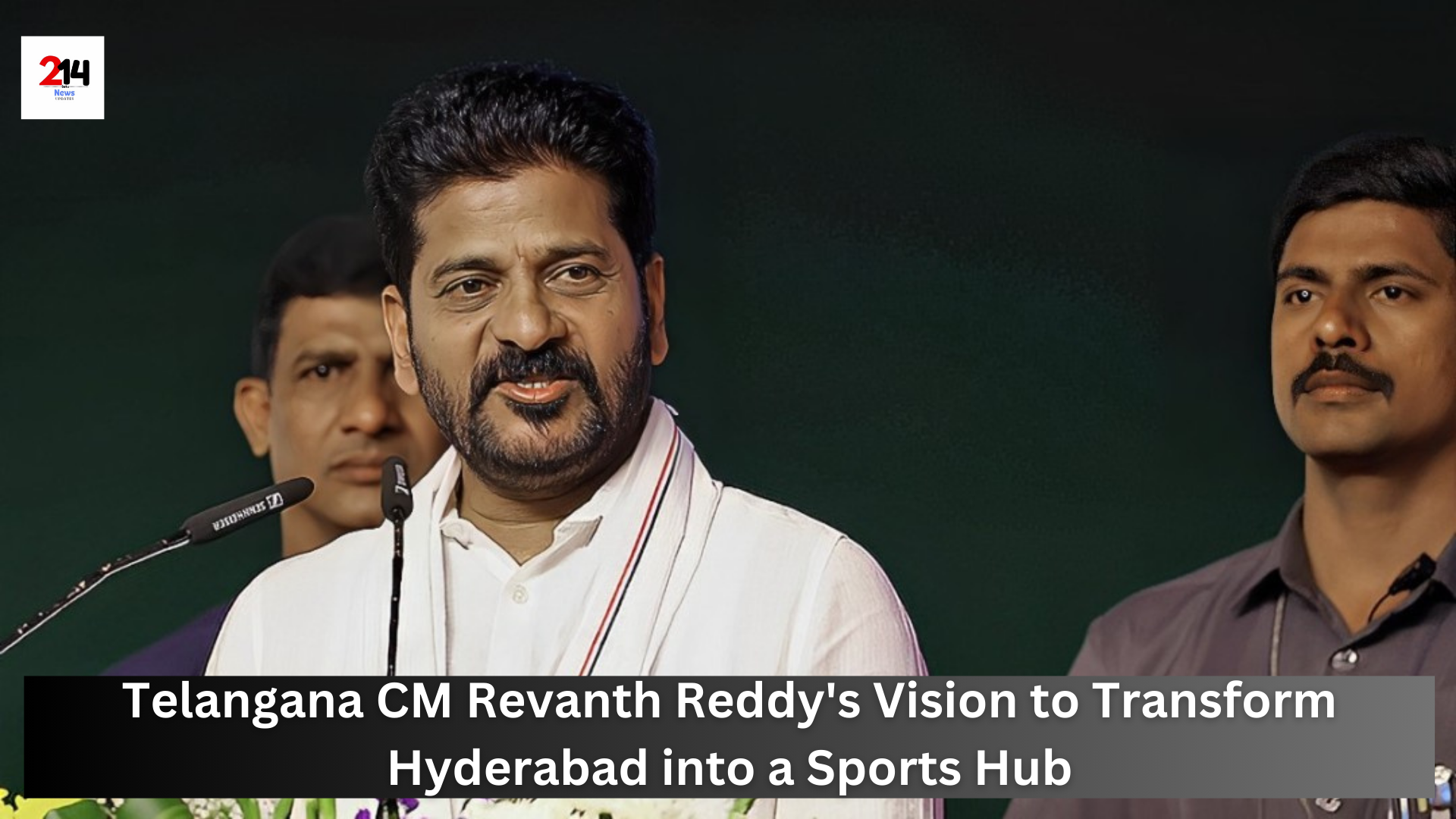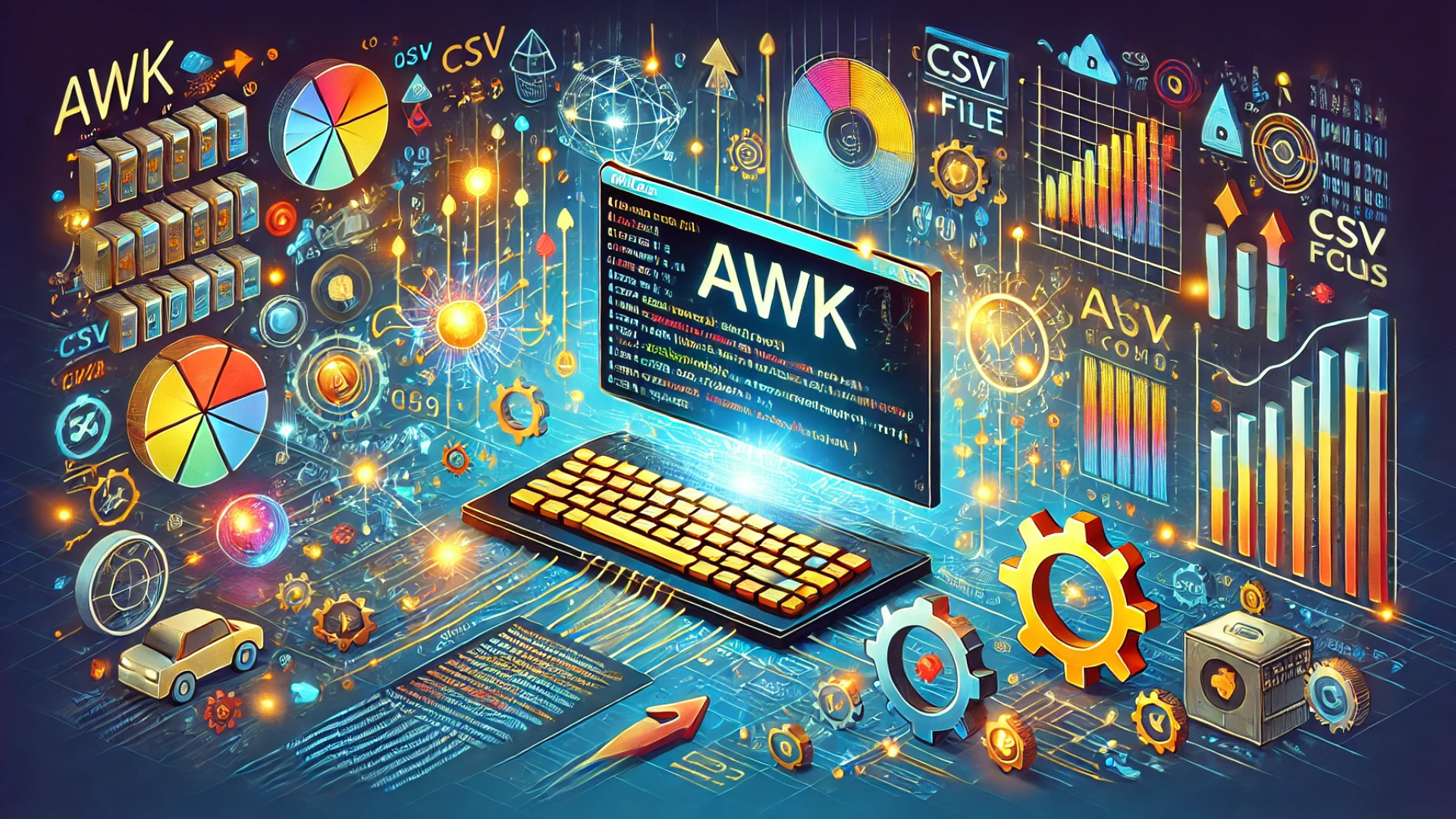
Are you looking to dive into the world of AWK? This language has been a staple for text processing and data manipulation since its creation. Whether you’re a beginner or need a refresher, this guide will break down the basics of AWK, show you practical examples, and get you comfortable with this powerful tool.
What is AWK?
AWK is a programming language designed for text processing and typically used as a data extraction and reporting tool. Named after its creators—Alfred Aho, Peter Weinberger, and Brian Kernighan—AWK is available on almost all Unix-like operating systems. It’s especially useful for processing columnar data or files where information is arranged in rows and columns.
Why Use AWK?
AWK excels in handling structured data, such as CSV files or logs, and automating repetitive text processing tasks. It’s ideal for:
- Extracting specific columns from a file.
- Filtering text based on patterns.
- Performing calculations on data.
- Generating formatted reports.
Basic Syntax of AWK
Before diving into examples, let’s go over some basic syntax. The general format of an AWK command is:
awk 'pattern {action}' filename- Pattern: This specifies the condition that AWK checks for in the data. It’s optional, and if omitted, AWK applies the action to every line.
- Action: This is what AWK does when a pattern is matched. It’s also optional. If omitted, AWK simply prints the lines matching the pattern.
Let’s explore some examples to understand this better.
AWK Examples
1. Print Specific Columns
Let’s start with a basic example: printing specific columns from a file. Suppose we have a file named employees.txt:
John Doe,5000,Engineering
Jane Smith,6000,Marketing
Alice Jones,5500,Engineering
Bob Brown,5800,HRTo print the names (first column) and departments (third column), use:
awk -F, '{print $1, $3}' employees.txtExplanation:
-F,: Sets the field separator to a comma.$1and$3: Represent the first and third columns.
2. Filter Rows Based on a Pattern
You can also filter lines based on a condition. For example, to print only those employees in the Engineering department:
awk -F, '$3 == "Engineering" {print $1, $2}' employees.txtExplanation:
$3 == "Engineering": Checks if the third column matches “Engineering”.{print $1, $2}: Prints the first and second columns for matched rows.
3. Perform Arithmetic Operations
AWK can handle arithmetic operations, making it great for summarizing data. To calculate the total salary of all employees:
awk -F, '{sum += $2} END {print "Total Salary:", sum}' employees.txtExplanation:
sum += $2: Accumulates the total of the second column (salary).END {print "Total Salary:", sum}: After processing all lines, prints the total salary.
4. AWK Built-in Variables
AWK provides several built-in variables, such as:
NR: Current record number (line number).NF: Number of fields in the current record.
To print lines with their line numbers:
awk '{print NR, $0}' employees.txtExplanation:
NR: Prints the line number.$0: Represents the entire line.
5. Advanced Text Processing
AWK can also handle more complex tasks like text formatting. Suppose we want to create a simple report with headers:
awk -F, 'BEGIN {print "Name", "Department"} {print $1, $3}' employees.txtExplanation:
BEGIN {print "Name", "Department"}: TheBEGINblock executes before processing any lines. Here, it prints the headers.
Customizing Field Separators
While AWK typically uses spaces and tabs as field separators, you can change this with the -F option. For example, if your file uses a colon (:) as a separator:
awk -F: '{print $1, $2}' file.txtUsing AWK with Regular Expressions
AWK is powerful with regex. To find lines containing a specific pattern, like names starting with “J”:
awk '/^J/ {print $0}' employees.txtExplanation:
/^J/: A regex pattern that matches lines starting with “J”.
Tips for Using AWK
- Test with Sample Data: Before running AWK on large files, test your commands on small datasets.
- Combine with Other Tools: AWK works well with other Unix commands like
grep,sed, andsort. - Explore AWK Scripts: For complex tasks, consider writing an AWK script instead of one-liners. AWK scripts are stored in files and offer more flexibility.
It’s here Solidity programing language you need to know
Conclusion
AWK is a versatile tool for text processing and data manipulation. Whether you’re extracting data, performing calculations, or generating reports, AWK provides a simple yet powerful solution. By understanding its syntax and capabilities, you can streamline many of your text-processing tasks.