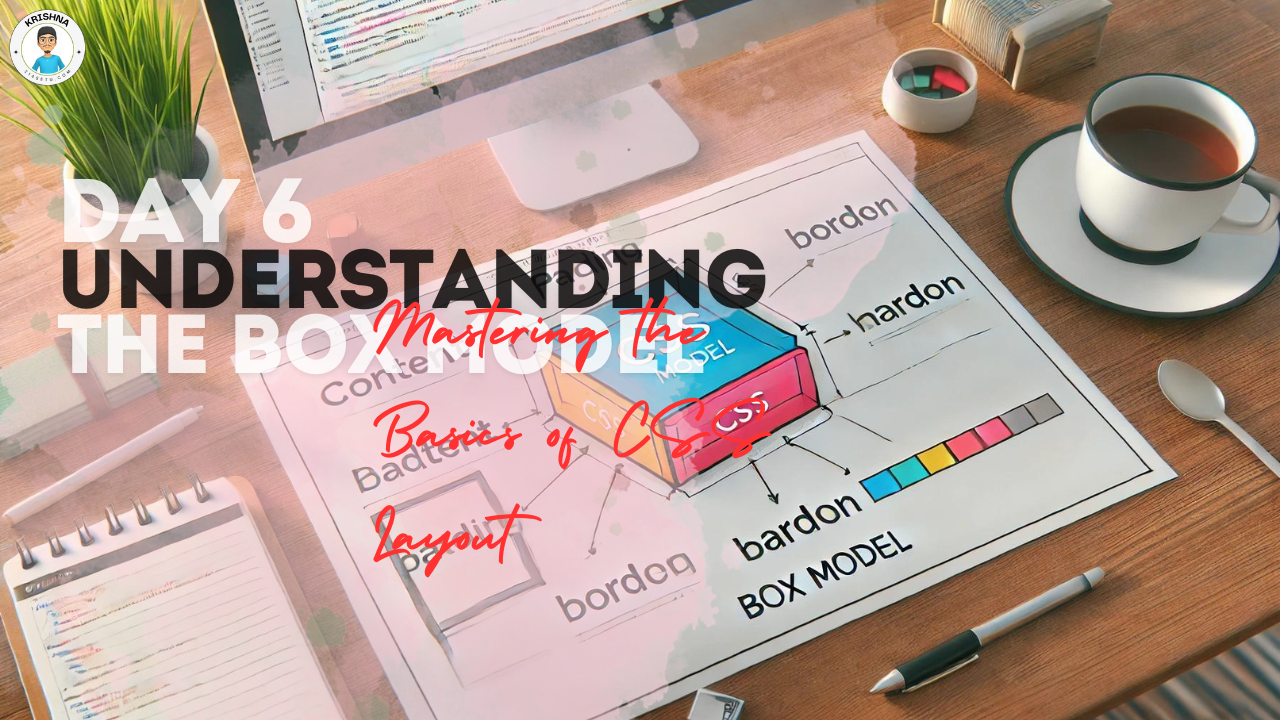Ever noticed how most people use their phones to browse the web these days? That’s why Google now uses mobile-first indexing, meaning it looks at the mobile version of your site first when deciding how to rank it. Don’t worry, though! Optimizing your website for mobile-first indexing isn’t as tough as it sounds. Let’s go through the steps to make your site mobile-friendly and ready for Google’s mobile-first world.
Understanding Mobile-First Indexing
What is Mobile-First Indexing?
Mobile-first indexing means Google uses the mobile version of your site to decide how it ranks. If your site looks different on a phone compared to a computer, Google cares more about the phone version.
Why It Matters
Most web traffic comes from mobile devices now. Over 50% of global web traffic is from mobile devices. That’s huge! Ignoring mobile optimization means missing out on a massive audience and potential traffic.
Ensuring Mobile-Friendly Design
Responsive Design
Make sure your site looks good on any device, whether it’s a phone, tablet, or computer. Use flexible layouts that adjust to the screen size. This ensures a seamless user experience regardless of the device used.
User Experience (UX)
Make it easy for visitors to navigate, read, and interact with your site on their phones. Use large, readable text and buttons that are easy to tap. Simplify menus and avoid clutter to enhance usability.
Fast Loading Times
Ensure your site loads quickly on mobile devices. Compress images, use browser caching, and consider a content delivery network (CDN). Fast loading times improve user experience and reduce bounce rates.
Optimizing Content for Mobile
Consistent Content
The content on your mobile site should be the same as on your desktop site. Don’t hide important information on your mobile site. Consistency ensures that users and search engines get the full value of your content.
Readable Fonts
Use fonts that are easy to read on small screens. Stick to a minimum font size of 16 pixels. Clear, legible fonts enhance readability and user engagement.
Interactive Elements
Ensure forms and buttons work smoothly on mobile. Test forms to ensure they are easy to fill out on a touchscreen. Interactive elements should be intuitive and user-friendly.
Technical SEO for Mobile
Mobile-Friendly Test
Use Google’s Mobile-Friendly Test tool to see how user-friendly your site is on mobile. Just enter your URL, and it will give you suggestions to improve. Regular testing helps maintain mobile optimization.
Structured Data
Use the same structured data on both desktop and mobile versions of your site. Structured data helps Google understand your content better. Consistent implementation enhances search visibility.
Meta Tags
Make sure your titles and descriptions are the same on both versions. Consistent meta tags help avoid confusion for search engines. This ensures clarity and consistency in your site’s metadata.
Testing and Monitoring
Google Search Console
Use Google Search Console to monitor your site’s performance and mobile usability. Check the Mobile Usability report regularly and fix any issues. Continuous monitoring helps maintain optimal performance.
Regular Audits
Keep checking your site to make sure it stays mobile-friendly. Use tools like Lighthouse and PageSpeed Insights for regular checks. Regular audits identify areas for improvement and ensure ongoing optimization.
Common Pitfalls to Avoid
Separate Mobile URLs
Don’t use different URLs for mobile and desktop versions. Responsive design is better than using m.example.com. A single URL structure simplifies management and improves user experience.
Hidden Content
Make sure all important content is available on both mobile and desktop. Don’t hide key information on your mobile site. Visibility of all essential content ensures a comprehensive user experience.