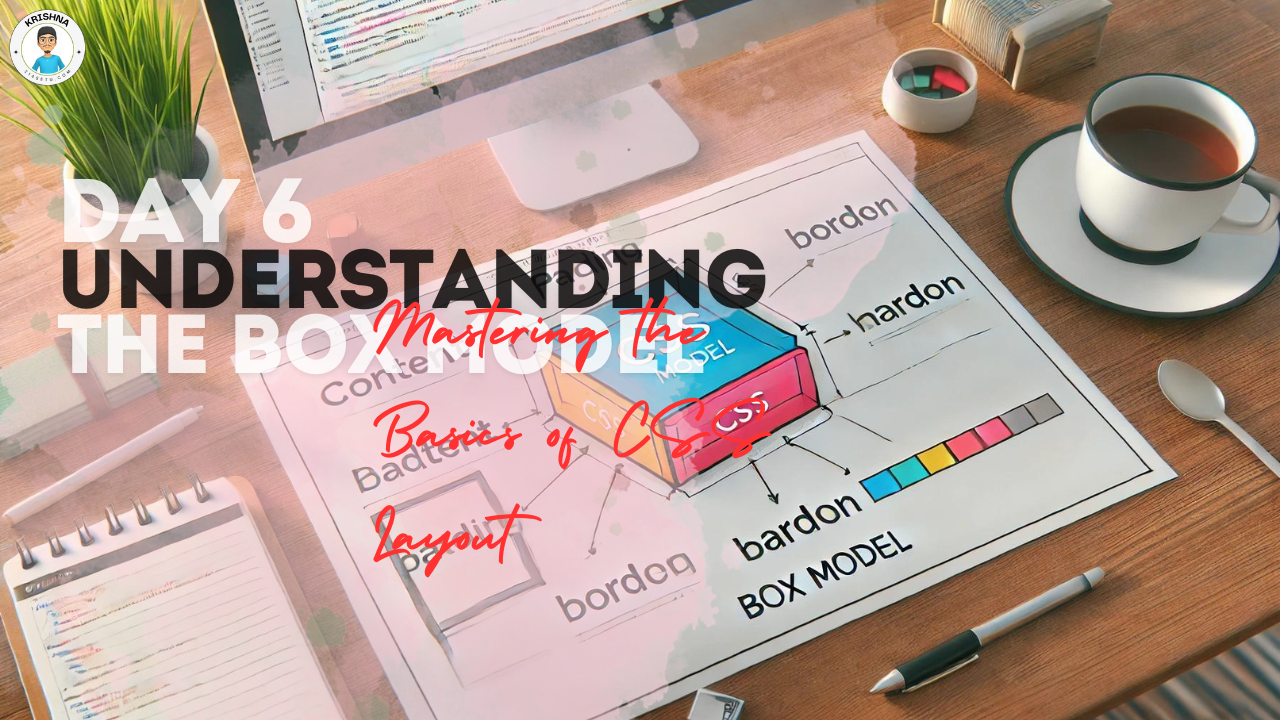Ready to launch your ecommerce website but feeling a bit overwhelmed? Don’t worry, I’ve got your back. Starting an online store can be a bit daunting, but with the right approach, you can tackle these challenges head-on and set yourself up for success. Let’s walk through the key steps and tips to help you launch your ecommerce website smoothly. Ready? Let’s dive in!
Planning and Research
- Identify Your Niche
- First things first, find a niche you’re passionate about and that has market demand.
- Example: If you love baking, consider selling baking tools or homemade treats. It’s easier to sell something you’re genuinely interested in!
- Mastering Your Niche: A Comprehensive Guide for Business Owners
- Research Your Market
- Understand your target audience and scope out the competition.
- Tip: Use tools like Google Trends to see what people are searching for and SEMrush to check out your competitors’ strategies. Knowing your competition helps you carve out your unique space.
- Create a Business Plan
- Outline your business goals, target market, budget, and marketing strategy.
- Tip: Use a business plan template to organize your thoughts and plans effectively. Think of it as your roadmap to success!
Choosing the Right Platform
- Select an Ecommerce Platform
- Choose a platform that fits your needs and budget.
- Popular Options:
- Shopify: User-friendly and perfect for beginners.
- WooCommerce: Great for WordPress users.
- BigCommerce: Ideal for larger stores with extensive product lines.
- Set Up Your Store
- Pick a theme that matches your brand and customize it.
- Tip: Ensure your site is mobile-friendly and easy to navigate. A smooth user experience is key!
Product Sourcing and Inventory Management
- Find Reliable Suppliers
- Look for suppliers who offer quality products at competitive prices.
- Tip: Use platforms like Alibaba to find international suppliers or connect with local wholesalers. Quality matters!
- Consider Dropshipping
- If you want to avoid inventory hassles, consider dropshipping.
- Example: Partner with dropshipping suppliers who handle storage and shipping for you. It’s a great way to start with minimal risk.
- Manage Inventory Efficiently
- Keep track of your stock levels and update your inventory regularly.
- Tip: Use inventory management software like TradeGecko to automate this process. It saves you time and headaches!
Building Your Website
- Design Your Website
- Focus on creating an attractive, user-friendly site.
- Example: Use high-quality images, clear product descriptions, and an easy-to-navigate layout. Your website is your storefront—make it inviting!
- Custom vs Template Ecommerce Websites: Which Is Best?
- Optimize for SEO
- Make sure your site is optimized for search engines to attract organic traffic.
- Tip: Use relevant keywords in your product descriptions, blog posts, and meta tags. SEO is your best friend for visibility!
- Set Up Payment and Shipping Options
- Offer multiple payment options like credit cards, PayPal, and others.
- Example: Provide different shipping methods and clearly state your shipping policies. The easier you make it for customers, the better!
- 50+ of the Best Affiliate Programs That Pay the Highest Commission
Marketing Your Ecommerce Store
- Leverage Social Media
- Promote your products on platforms like Instagram, Facebook, and Pinterest.
- Tip: Use engaging posts, stories, and ads to reach your audience. Social media is where your customers are—meet them there!
- Implement Email Marketing
- Build an email list and send regular newsletters with updates and promotions.
- Tip: Use email marketing tools like Mailchimp or Klaviyo to automate your campaigns. Stay in touch with your customers and keep them coming back!
- Content Marketing
- Create valuable content like blog posts, videos, and infographics to attract and engage customers.
- Example: Write blog posts about how to use your products or share customer success stories. Content builds trust and drives traffic!
Launching and Monitoring
- Test Everything
- Before launching, test your website thoroughly to ensure everything works smoothly.
- Tip: Check for broken links, test the checkout process, and ensure mobile compatibility. A seamless experience keeps customers happy!
- Go Live
- Announce your launch on social media, through email, and with special promotions.
- Example: Offer a discount or free gift to attract your first customers. Everyone loves a good deal!
- Monitor Performance
- Use analytics tools to track your website’s performance and make necessary adjustments.
- Tip: Monitor key metrics like traffic, conversion rates, and customer feedback. Data is your compass—use it to navigate!
Handling Common Challenges
- Technical Issues
- Make sure your website runs smoothly by regularly updating your platform and plugins.
- Tip: Hire a developer for technical support if needed. It’s okay to ask for help!
- Customer Service
- Provide excellent customer service through email, phone, and live chat.
- Example: Set up a FAQ section on your website to address common questions. Great customer service builds loyalty!
- Marketing Challenges
- Stay consistent with your marketing efforts and adapt to new trends.
- Tip: Regularly review and adjust your marketing strategies based on performance data. Flexibility is key to staying relevant!
Wrapping Up
Launching an ecommerce website comes with its challenges, but with careful planning and execution, you can overcome these obstacles. Focus on understanding your market, choosing the right platform, sourcing quality products, and effectively marketing your store. Stay persistent, keep learning, and your ecommerce venture will thrive.