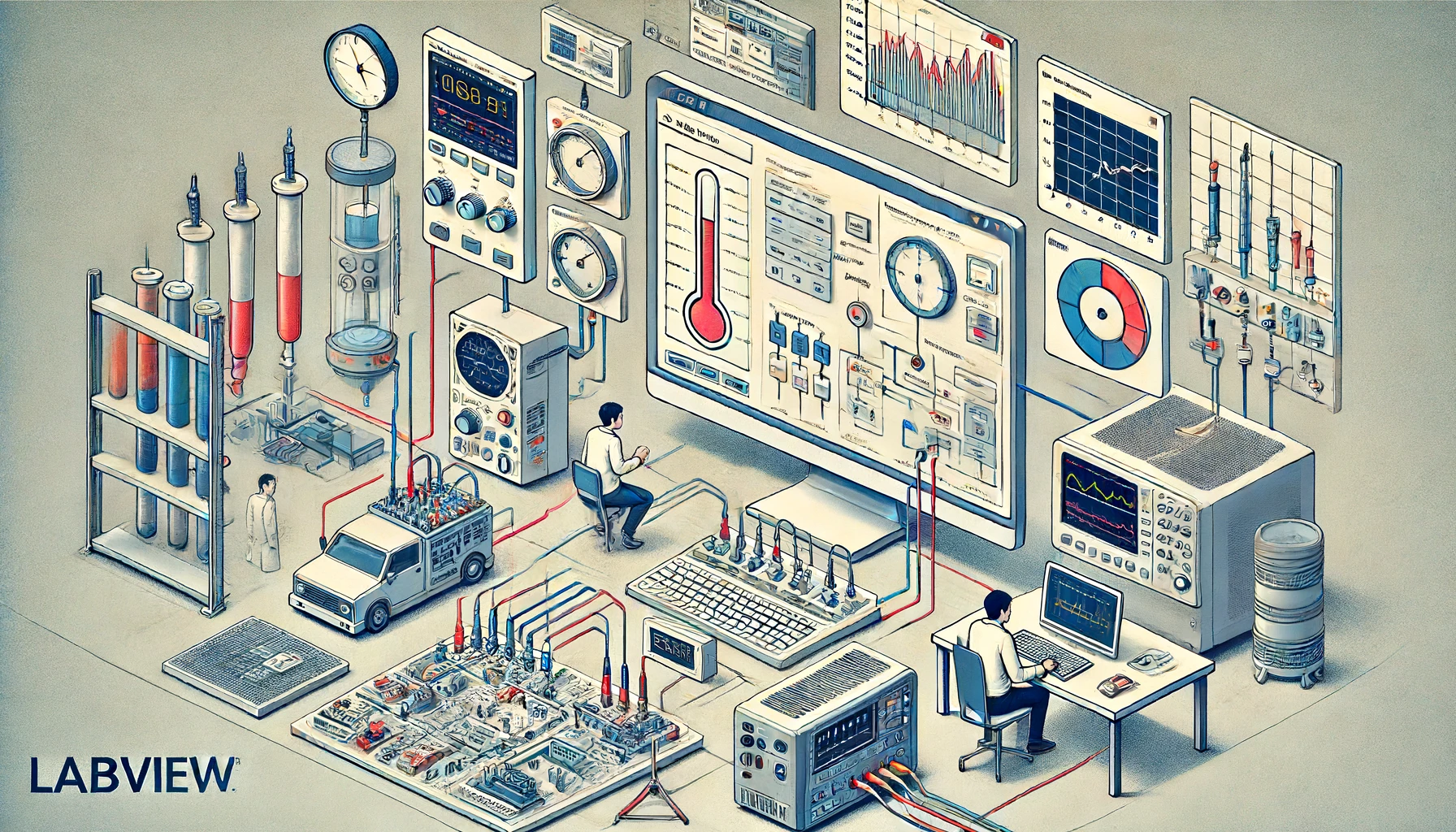
LabVIEW, short for Laboratory Virtual Instrument Engineering Workbench, is a system-design platform and development environment created by National Instruments. It’s used widely by engineers and scientists to build automated research, validation, and production test systems. This blog will guide you through what LabVIEW is, its main features, and some practical examples to get you started.
What is LabVIEW?
LabVIEW is a graphical programming environment used for data acquisition, instrument control, and industrial automation. Unlike traditional text-based programming languages like C or Python, LabVIEW uses a graphical approach to coding. This means you create programs by connecting functional blocks with wires, much like a flowchart.
Key Features of LabVIEW
- Graphical Programming: LabVIEW’s graphical language, called G, allows users to create programs visually, which can be more intuitive for those who think in terms of block diagrams.
- Data Acquisition: It can collect data from various instruments and sensors, making it ideal for experiments and automated test setups.
- Instrument Control: LabVIEW can control external instruments like oscilloscopes, multimeters, and signal generators, providing a seamless integration between hardware and software.
- Data Analysis: It offers robust tools for analyzing data, including statistical analysis, signal processing, and visualization tools.
- User Interface: LabVIEW provides a way to build custom user interfaces for monitoring and controlling your applications.
The End of Traditional Coding you need to know
Practical Examples of LabVIEW Applications
1. Temperature Monitoring System
Imagine you need to monitor the temperature in a laboratory environment. Using LabVIEW, you can set up a system to read temperature data from sensors and display it on a user-friendly interface.
- Step 1: Connect the temperature sensor to your data acquisition hardware.
- Step 2: Open LabVIEW and create a new VI (Virtual Instrument).
- Step 3: Use the DAQ Assistant to configure your sensor and acquire data.
- Step 4: Create a while loop to continuously read the temperature data.
- Step 5: Display the temperature data on a graph or numerical indicator in the front panel.
2. Automated Test Equipment
LabVIEW is perfect for building automated test systems for manufacturing. For example, if you’re testing the quality of electronic components, you can set up a LabVIEW program to automate the testing process.
- Step 1: Design the test sequence using a state machine architecture in LabVIEW.
- Step 2: Connect the necessary instruments (e.g., power supplies, multimeters) to your system.
- Step 3: Use LabVIEW drivers to control these instruments and execute test steps.
- Step 4: Collect and log test data for analysis and reporting.
3. Signal Processing
If you’re working with signals, LabVIEW can help process and analyze them. For instance, you can use LabVIEW to filter and analyze audio signals.
- Step 1: Acquire the audio signal using a microphone and a DAQ device.
- Step 2: Use LabVIEW’s built-in signal processing VIs to apply filters and transformations.
- Step 3: Visualize the processed signal using graphs and charts on the front panel.
- Step 4: Implement additional analysis like Fourier transforms to understand the frequency components of the signal.
Rust Programming Language you need to know
Advantages of Using LabVIEW
- Ease of Use: The graphical nature of LabVIEW makes it accessible for beginners while still powerful for advanced users.
- Integration: Seamlessly integrates with a wide range of hardware and software, making it versatile for various applications.
- Community and Support: National Instruments provides extensive documentation, and there’s a large community of users who can offer support and share knowledge.
Conclusion
LabVIEW is a powerful tool for engineers and scientists looking to automate and analyze their experiments and processes. Its graphical programming approach simplifies the creation of complex systems and makes data visualization straightforward. Whether you’re building a temperature monitoring system, automated test equipment, or working on signal processing, LabVIEW has the tools you need to succeed.

