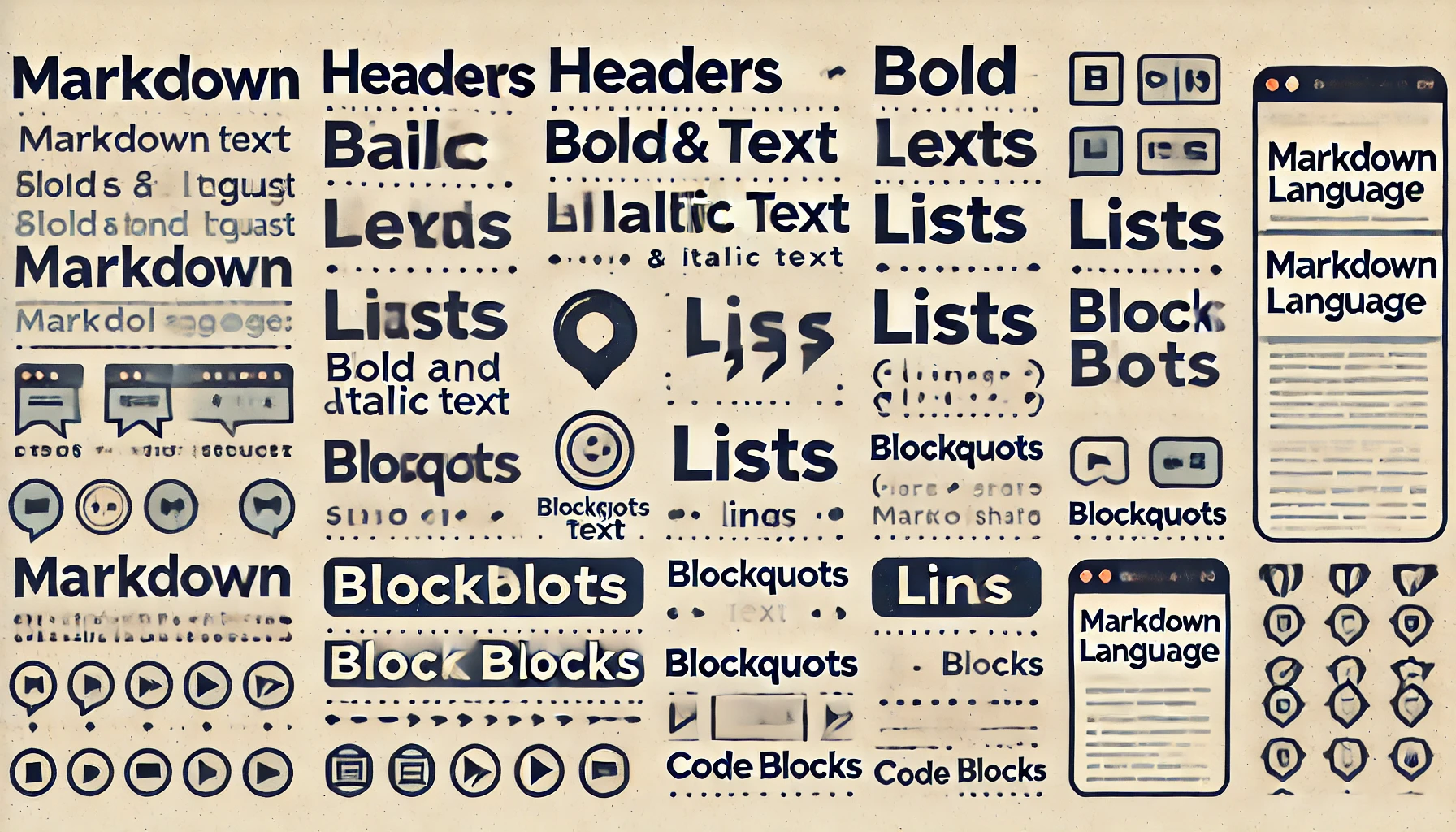
Markdown is a lightweight markup language that allows you to format text using plain syntax. It’s perfect for creating documents, writing blog posts, and even formatting README files in coding projects. But what exactly is Markdown, and how can you start using it? Let’s dive in!
What is Markdown?
Markdown is a way to style text on the web. You can use it to add headers, lists, bold text, italic text, links, images, and more—all without needing to know HTML. Created by John Gruber in 2004, Markdown is designed to be easy to read and write.
Why Use Markdown?
- Simplicity: No need to memorize HTML tags. Just use simple symbols to format your text.
- Readability: Even without formatting, Markdown is easy to read.
- Portability: Markdown files are plain text, so they’re lightweight and can be opened anywhere.
- Versatility: From blog posts to notes, you can use Markdown for various purposes.
Getting Started with Markdown
Here are some basic elements to get you started with Markdown:
Headers
Use the # symbol to create headers. The number of # symbols determines the level of the header.
# Header 1
## Header 2
### Header 3Emphasis
To italicize text, use one asterisk (*) or underscore (_) on either side of the text. For bold text, use two asterisks (**) or underscores (__).
*italic* or _italic_
**bold** or __bold__Lists
You can create ordered (numbered) or unordered (bullet) lists.
- Unordered List: Use
-,*, or+before the list items. - Ordered List: Just use numbers followed by a period.
- Item 1
- Item 2
- Item 3
1. First item
2. Second item
3. Third itemLinks
To create a link, use the following syntax:
[link text](URL)For example:
[OpenAI](https://www.openai.com)Images
Adding images is similar to links but with an exclamation mark (!) at the beginning.
Blockquotes
For blockquotes, use the > symbol.
> This is a blockquote.Code Blocks
For inline code, use backticks (`). For larger code blocks, use triple backticks ().
`inline code`code block
```
### Advanced Markdown Tips
Now that you’ve got the basics, here are some advanced tips to enhance your Markdown skills:
#### Tables
You can create tables to organize data neatly.markdown
| Header 1 | Header 2 |
|---|---|
| Row 1 | Data 1 |
| Row 2 | Data 2 |
#### Strikethrough
Use double tildes (`~~`) to strike through text.markdownThis text is crossed out.
#### Horizontal Rules
To add a horizontal rule, use three dashes (`---`), asterisks (`***`), or underscores (`___`) on a new line.markdown
“`
Tools for Writing Markdown
Several tools can help you write Markdown more efficiently:
- Editors: Apps like Typora, Visual Studio Code, and Markdown Live Preview.
- Online Editors: Websites like Dillinger and StackEdit.
- Plugins: Browser extensions and plugins for popular text editors.
Best Practices for Using Markdown
- Consistency: Stick to one style of emphasis and headers throughout your document.
- Readability: Use blank lines to separate elements and keep your Markdown clean.
- Previews: Use editors that support live previews to see your formatting in real time.
- Learning Resources: Check out tutorials, cheat sheets, and forums to improve your skills.
FAQs
Q: Can I convert Markdown to HTML?
A: Absolutely! Many tools can convert Markdown to HTML, making it easy to use in web projects.
Q: Is Markdown compatible with all text editors?
A: Yes, since Markdown is plain text, you can edit it in any text editor. However, specialized Markdown editors offer better features and previews.
Q: Can I use Markdown in emails?
A: Some email clients support Markdown formatting, but it’s not universally supported. Check your email client’s capabilities.
Wrapping Up
Markdown is a powerful yet straightforward tool that can make your text formatting a breeze. With just a few simple symbols, you can transform plain text into well-structured, easy-to-read documents. Whether you’re a blogger, coder, or just someone who likes neat notes, Markdown is worth exploring.

