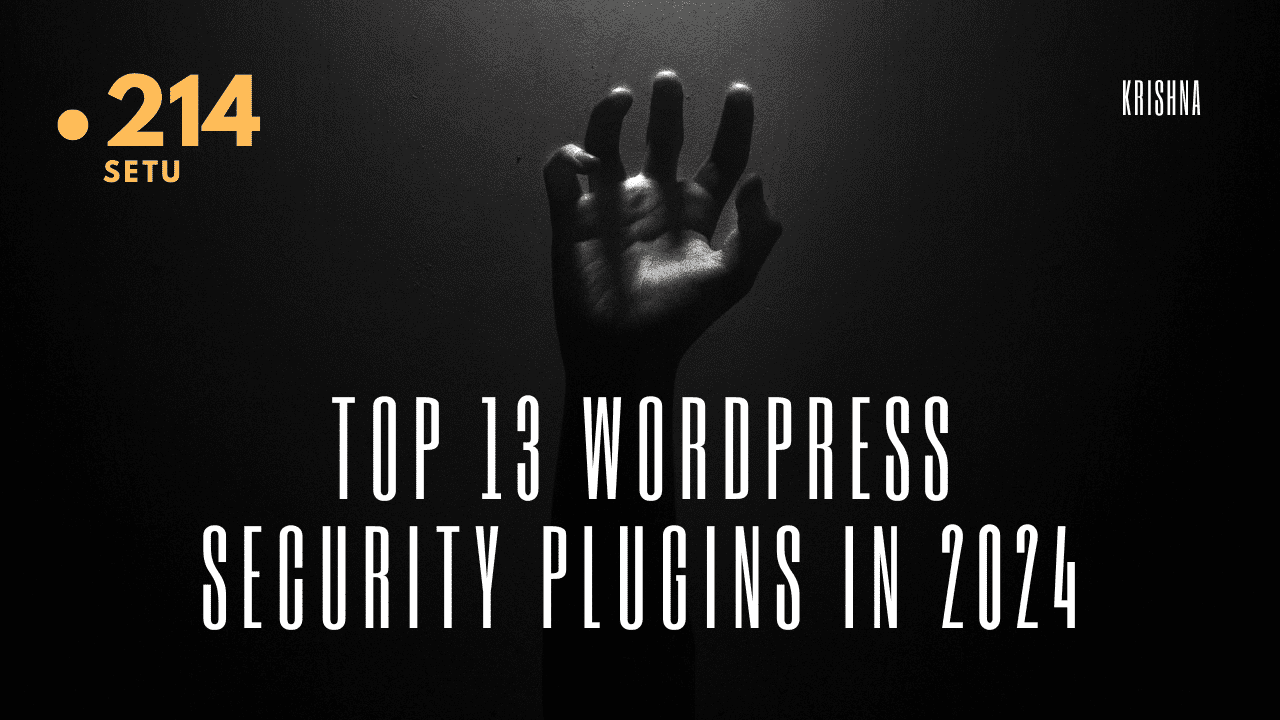
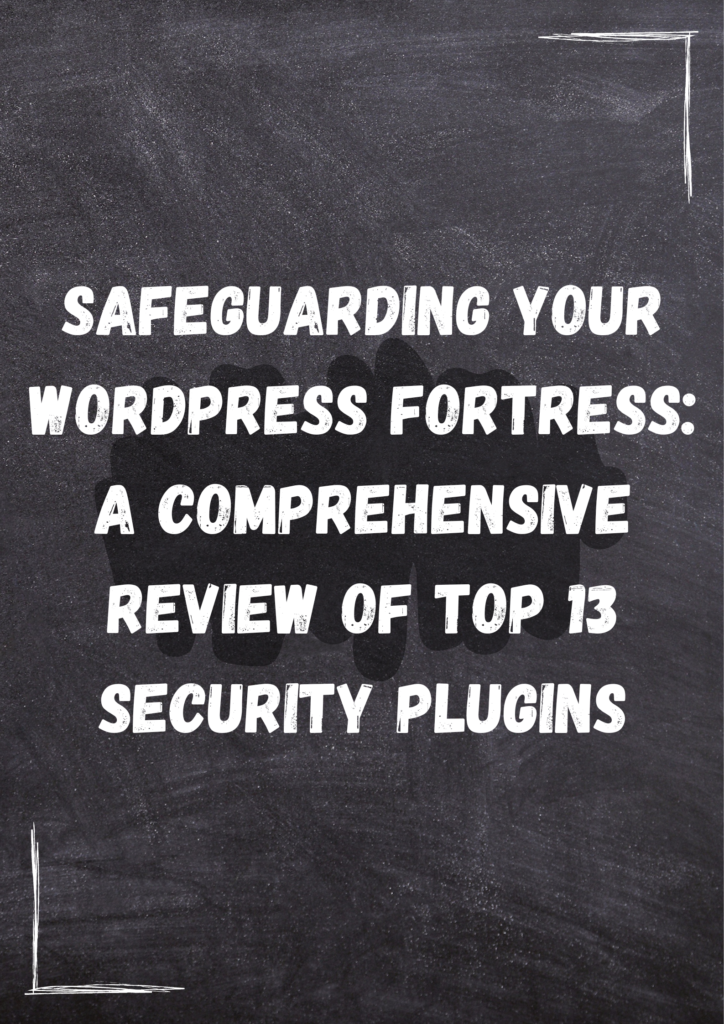
In the ever-evolving digital landscape, securing your WordPress website is of utmost importance. With a myriad of security plugins available, choosing the right one is crucial. This comprehensive review evaluates the top 13 WordPress security plugins based on malware detection, cleaning capabilities, and firewall strength.
Top 13 WordPress Security Plugins in 2024
1. MalCare – Best WordPress Security Plugin
Intro: MalCare emerges as the top choice for WordPress security, excelling in malware detection, cleanup, and firewall capabilities. Its comprehensive features make it a reliable guardian for your website.
Features:
- Deep scanning for malware
- One-click malware removal
- Intelligent firewall
- Login protection
- Excellent support
- Uptime monitoring
- Geo-blocking IPs
Pros:
- Thorough malware scanning
- Automated cleanup
- Real-time alerts
- User-friendly dashboard
- Competitive pricing starting at $99/year
Cons:
- Free version lacks cleanup
- Limited features in the free version
Pricing: Free version available, Premium starts at $99/year.

Summary: MalCare stands out as a top-notch security plugin with its robust malware detection, efficient cleanup, and user-friendly features, making it a valuable investment for website protection.
2. WordFence Security
Intro: WordFence Security, a well-known name, offers a mix of free and premium features. While its free version is impressive, certain drawbacks in the premium version need careful consideration.
Features:
- Malware scanner
- End-point firewall
- Two-factor authentication
- Brute force protection
Pros:
- Thorough malware signature database
- Easy installation
- Repair option in the free version
- Priority support for premium members
Cons:
- File matching for malware detection
- False positives in malware scans
- Impact on server resources
- Premium cleanup pricing at $490 per site per year
Pricing: Starts at $119/year.

Summary: WordFence’s free version is commendable, making it suitable for low-traffic sites. However, the premium version has limitations and may not be the best choice for users seeking comprehensive security.
3. Sucuri Security
Intro: Sucuri Security offers a plethora of features but falls slightly short in user-friendliness. Its complex setup and specific drawbacks make it a choice that needs careful consideration.
Features:
- Server-side scanner
- Firewall protection
- Brute force attack protection
- Activity log
- Vulnerability detection
Pros:
- Manual cleanup is quick and accurate
- Good support
- Unlimited malware cleanups
Cons:
- Free scanner covers only public parts
- Complicated firewall configuration
- No auto-cleanups
- Premium pricing starts at $199/year
Pricing: Starting at $199/year.
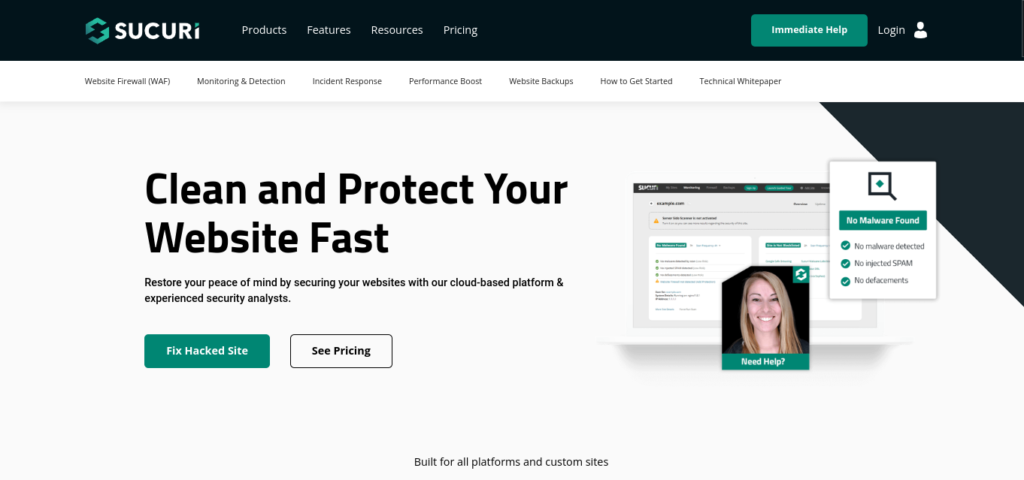
Summary: Sucuri’s features are robust, but its complexity may be a hindrance. The lack of auto-cleanups and a higher price point could make it less appealing to some users.
4. Jetpack
Intro: Jetpack provides a combination of security and performance features, yet its effectiveness is hindered by limitations in malware scanning and cleanup.
Features:
- Comprehensive activity log
- Bundled maintenance features
- Downtime monitoring
- Brute force attack protection
Pros:
- Comprehensive activity log
- Bundled maintenance features
Cons:
- Limited malware scanning
- No auto-cleanups
Pricing: Starting at $150/year.
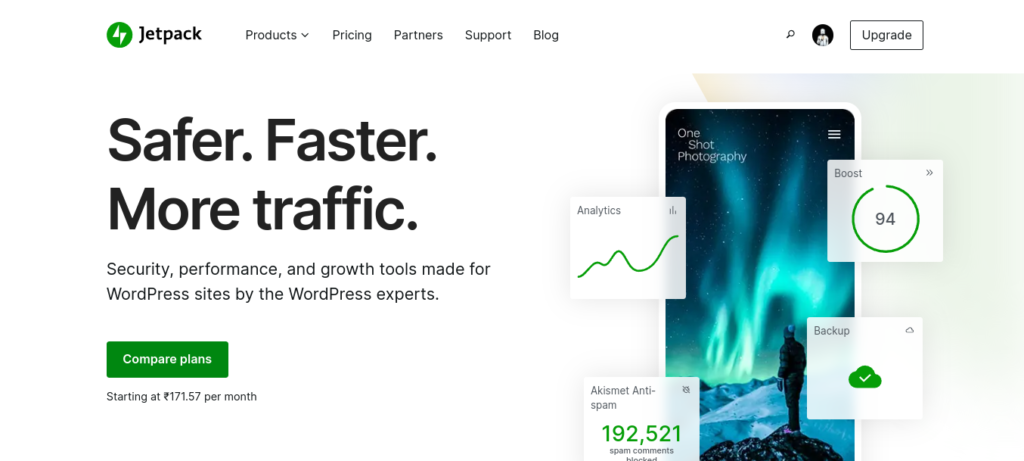
Summary: Jetpack is a suitable choice for users seeking a balance between security and performance. However, its drawbacks in malware scanning and cleanup may impact its overall effectiveness.
5. All-in-One Security
Intro: All-in-One Security, a free option, falls short in malware scanning and cleanups, making it less ideal for robust security.
Features:
- Aesthetic interface
- IP blacklisting
- Firewall protection
Pros:
- Aesthetic interface
- IP blacklisting
Cons:
- No malware scanning
- No cleanups
- Interferes with indexing
Pricing: Free.
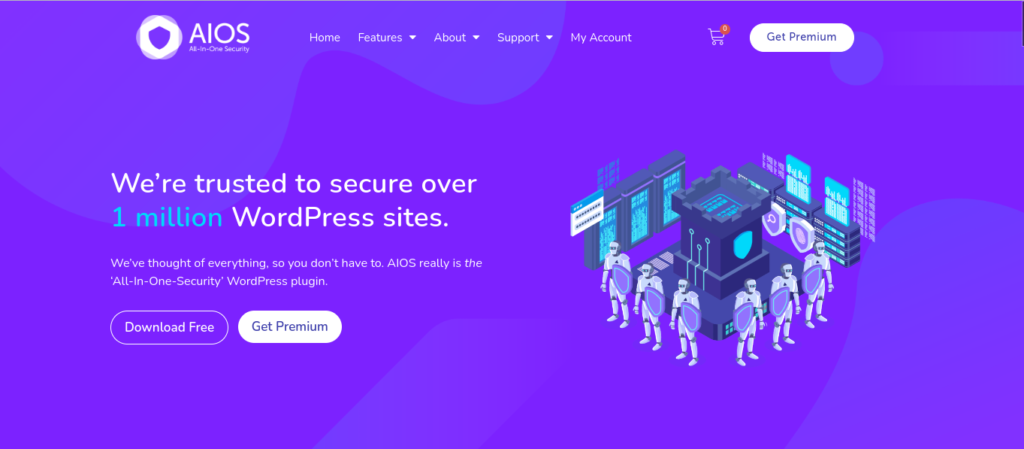
Summary: While All-in-One Security offers a visually appealing interface and IP blacklisting, its lack of malware scanning and cleanup features may limit its suitability for users prioritizing comprehensive security.
6. Astra Security Suite
Intro: Astra Security Suite boasts a customizable firewall but lacks malware removal capabilities, potentially impacting its cost-effectiveness.
Features:
- Customizable firewall
- IP filtering
- Country blocking
- Malicious file detection
Pros:
- Customizable firewall
- Penetration testing
Cons:
- Difficult to use
- No malware removal
Pricing: Starting from $249/year.
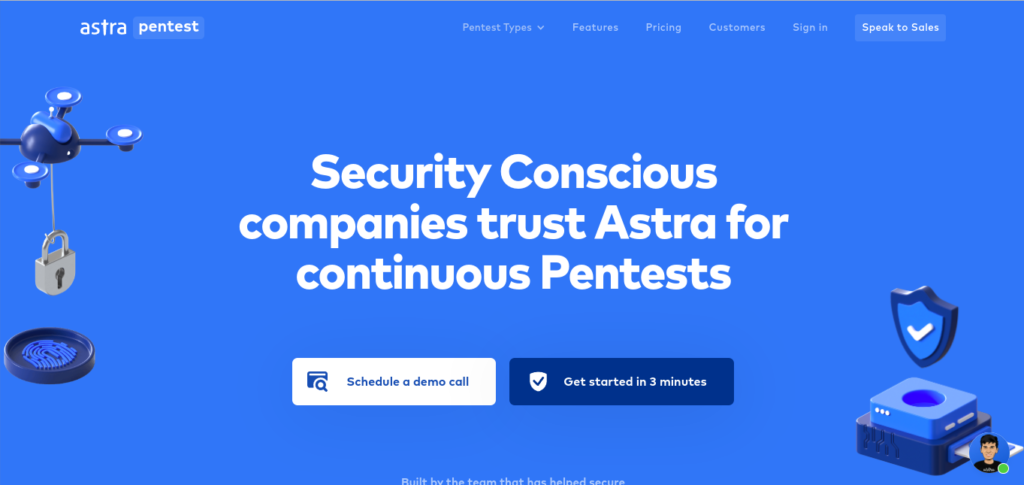
Summary: Astra Security Suite is a viable option for those emphasizing firewall customization and penetration testing. However, its complexity and absence of malware removal features may affect its practicality for some users.
7. SecuPress
Intro: SecuPress offers an aesthetic interface but falls short in malware scanning and removal, accompanied by inadequate support.
Features:
- Firewall protection
- Security report generation
- Malware scanning
Pros:
- Great interface
- Security report generation
Cons:
- Inadequate scanning
- No malware removal
- Bad support
Pricing: Starting at $59/year.

Summary: SecuPress, with its visually appealing interface and report generation, may attract users. However, the shortcomings in malware scanning and removal, coupled with subpar support, should be considered.
8. BulletProof Security
Intro: BulletProof Security’s complex malware scanning and limited cleanup options raise concerns about its usability.
Features:
- One-click setup
- Malware scanning
- Maintenance mode
- Firewall protection
Pros:
- One-click setup
- Maintenance mode
Cons:
- No auto-cleanups
Pricing: $69.95.
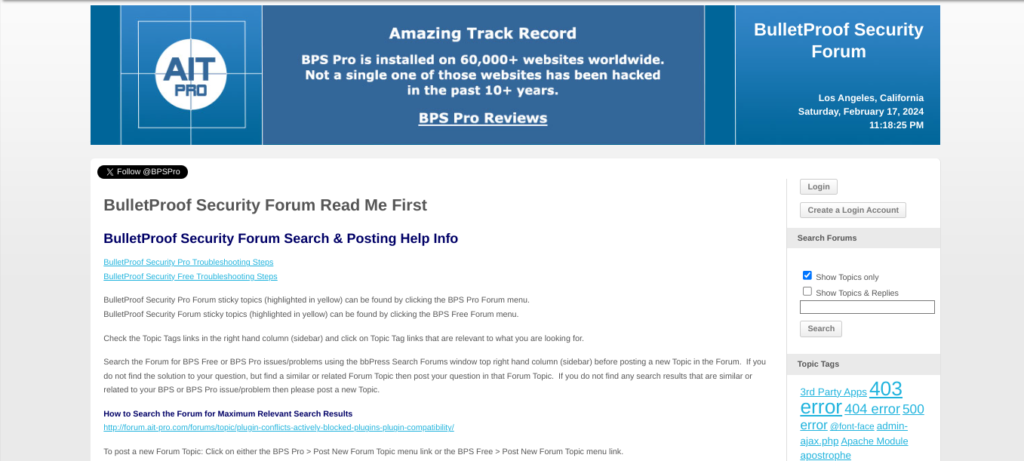
Summary: While BulletProof Security offers a convenient setup and maintenance mode, its complexity, absence of a malware scanner, and lack of auto-cleanups may pose usability challenges.
9. CleanTalk Security
Intro: CleanTalk focuses on spam protection but faces criticism for automatic deletion and complex configuration.
Features:
- Spam protection
- Bot protection
- Firewall integration
Pros:
- Comprehensive spam removal
- Bot protection
Cons:
- Complex configuration
- Automatic deletion
- Inadequate support
Pricing: Starting at $12/year.
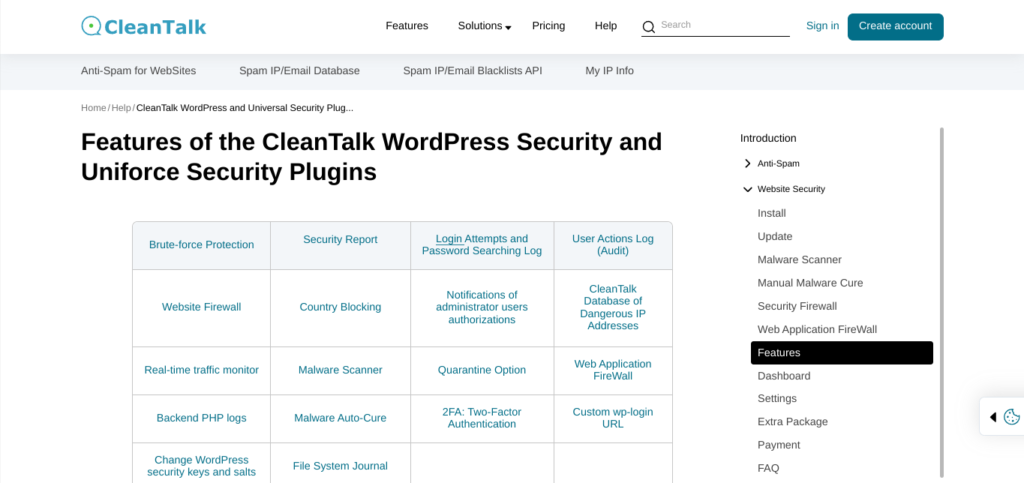
Summary: CleanTalk Security, with its emphasis on spam protection, may suit users with specific needs. However, concerns about automatic deletion and complex configuration should be considered.
10. Security Ninja
Intro: Security Ninja offers good malware detection but lacks comprehensive scanning and removal capabilities.
Features:
- Malware detection
- Core integrity check
- Cloud firewall integration
Pros:
- Good malware detection
- Good customer service
Cons:
- Affects server performance
- No automated scans
Pricing: Starting at $49.99/year.
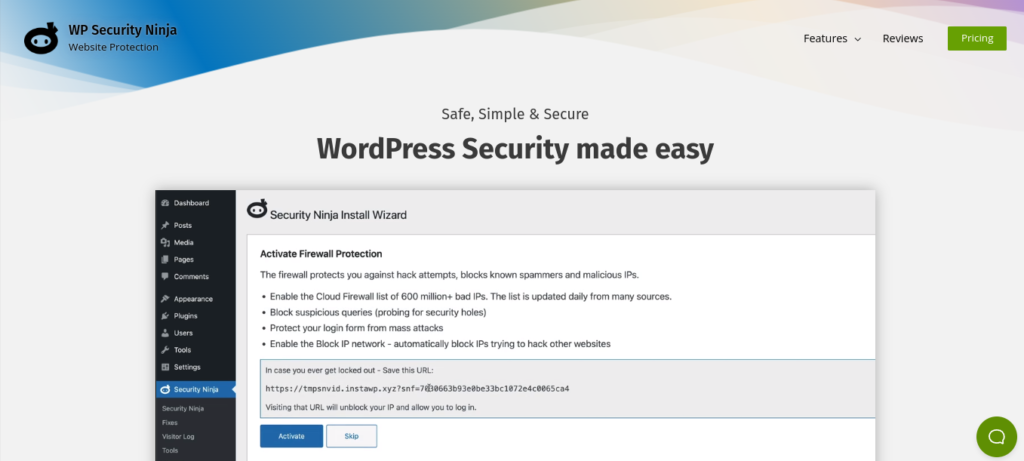
Summary: Security Ninja stands out in malware detection and customer service. However, its impact on server performance and absence of automated scans may be drawbacks for some users.
11. Defender Security
Intro: Defender Security offers limited malware scanning and lacks cleanups, making it budget-friendly but less effective.
Features:
- IP blocking
- Login attempt monitoring
- Brute force protection
Pros:
- One-click configuration
- Reliable support
Cons:
- Inadequate malware detection
- Too many alerts
Pricing: Starting at $60/year.
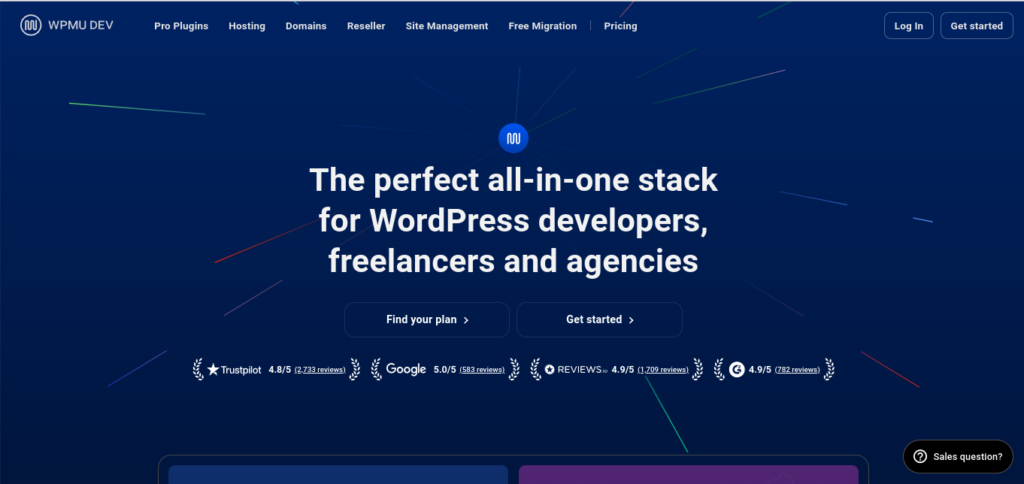
Summary: Defender Security provides budget-friendly options with one-click configuration. However, its limitations in malware detection and excessive alerts may affect its overall effectiveness.
12. iThemes Security
Intro: iThemes Security makes misleading claims and lacks malware scanning, making it less suitable for comprehensive security.
Features:
- Two-factor authentication
- User action logging
- SSL certificate integration
Pros:
- Strong two-factor authentication
- Good user management
Cons:
- No malware scanning
- No cleanups
- Overall bad security
Pricing: Starting at $58/year.
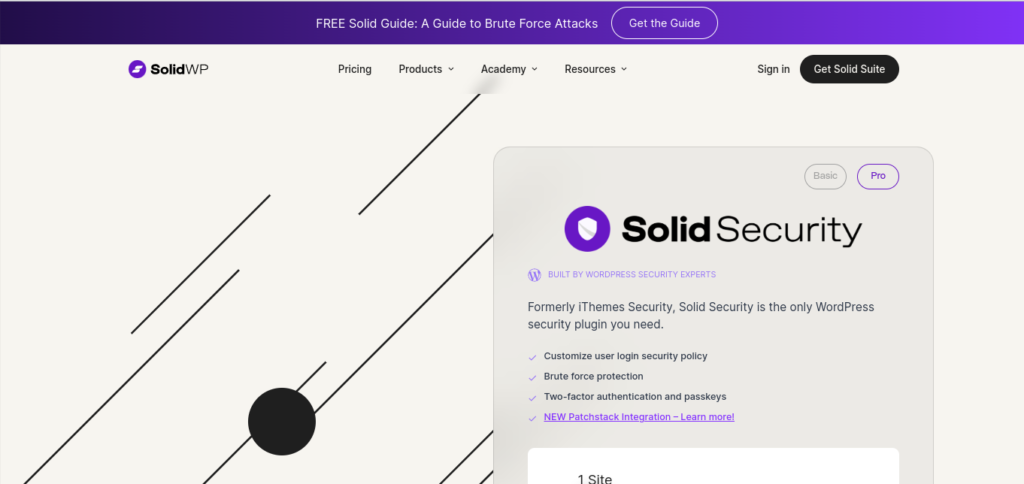
Summary: iThemes Security may attract users with its robust authentication and user management. However, its lack of malware scanning and overall security effectiveness may raise concerns for users seeking comprehensive protection.
13. Cerber Security
Intro: Cerber Security’s non-functional features and removal from the WordPress repository in 2022 raise significant concerns.
Features:
- Automated scheduled scans
- Login attempt monitoring
- GeoIP tracking
Pros:
- Automated scheduled scans
- Easy to use
Cons:
- None of the security features work
- Automatic deletion of files
Pricing: Starting at $99/year.
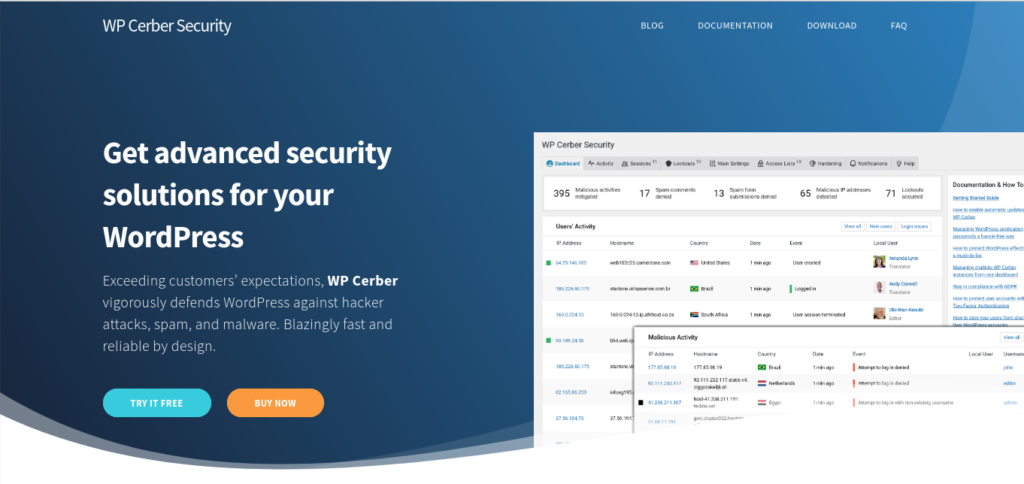
Summary: Cerber Security’s removal from the repository and non-functional features make it a questionable choice for users. The automatic deletion of files further raises concerns about its reliability and effectiveness.

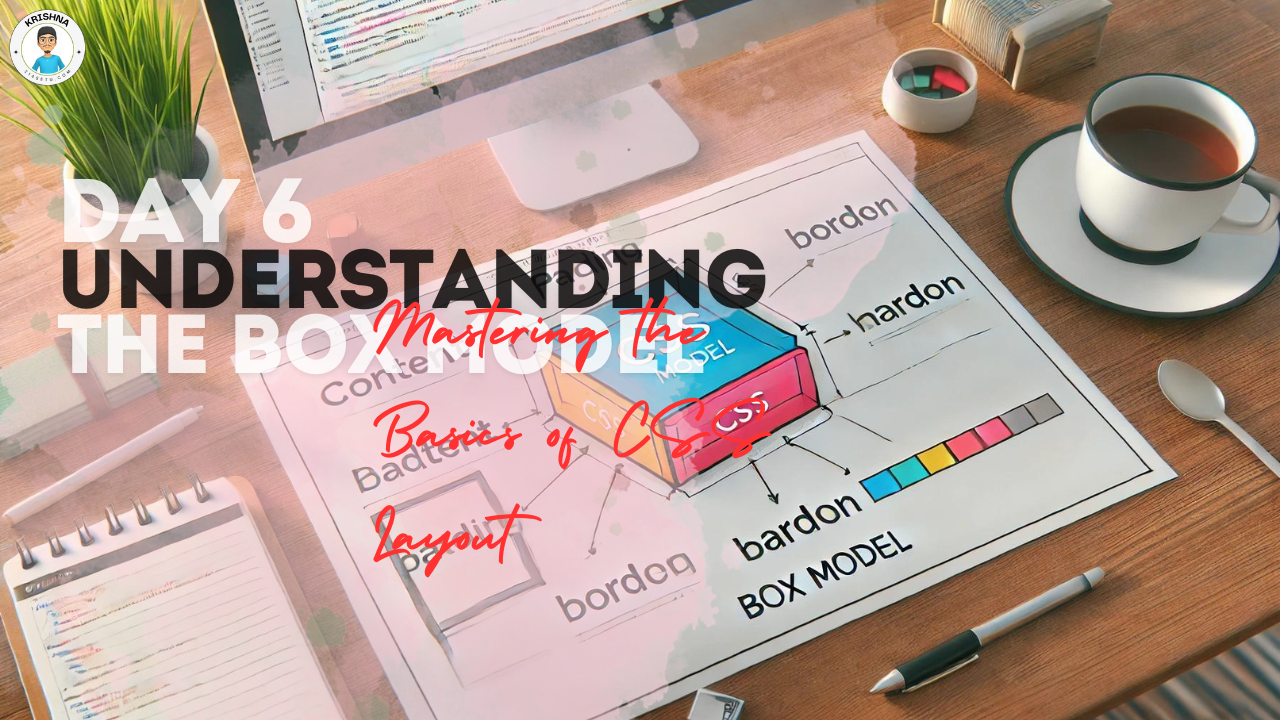
Comments are closed.