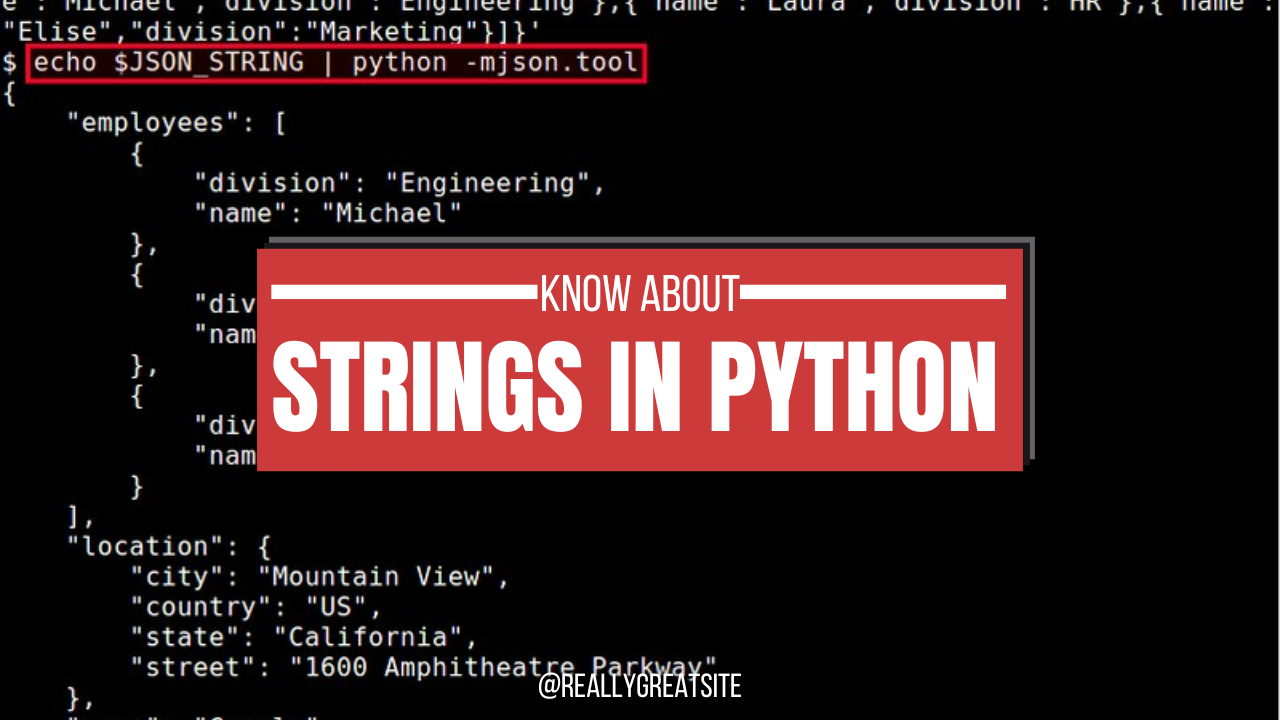
If you’ve started your journey into the world of programming with Python, one of the essential structures you’ll encounter is the array. But what exactly is an array, and how does Python handle them? This post will explore arrays in Python in a straightforward and easy-to-understand manner, helping you to not only grasp what arrays are but also how to effectively utilize them in your projects.
What is an Array?
At its core, an array is a collection of elements that are of the same type. Think of it as a row of mailboxes, each containing a piece of mail. Each mailbox is accessible by its address, and similarly, each element in an array can be accessed by its index.
In programming, arrays are used for various reasons, such as organizing data, allowing operations to be performed on multiple elements at once, and facilitating algorithms that manage sorting and data retrieval efficiently.
Arrays in Python
Python doesn’t have a built-in array type as some other languages do, but it does have a list, which is much more flexible and can be used as an array. However, for those looking for the traditional array functionality—as seen in languages like C or Java—Python provides the array module, which creates an array containing elements of a uniform type.

Using the List as an Array
Lists in Python are very versatile and can be used as arrays, but without the restriction of all elements being of the same type. Here’s a quick example:
# Creating a list
fruits = ["apple", "banana", "cherry"]
print(fruits)
# Accessing elements
print(fruits[1]) # Output: banana
# Adding an element
fruits.append("date")
print(fruits)
# Removing an element
fruits.remove("apple")
print(fruits)This flexibility makes Python lists ideal for many applications where you need to store and manipulate a collection of items.
Using the Array Module
For those who need an efficient array of uniform data types (like all integers or all floats), Python offers the array module. This can be particularly useful when dealing with large data sets and you want to control memory usage.
Here’s how you can use the array module:
from array import array
# Create an array of integers
numbers = array('i', [10, 20, 30, 40, 50])
print(numbers)
# Accessing elements
print(numbers[2]) # Output: 30
# Append a new element
numbers.append(60)
print(numbers)
# Remove an element
numbers.remove(30)
print(numbers)Operations on Arrays
Arrays support various operations that make them immensely useful in data manipulation. Some of the common operations include:
- Indexing: You can access each element in an array using its index.
- Slicing: Arrays can be sliced, allowing you to access a range of elements quickly.
- Iterating: You can loop through each element in the array using a loop.
- Appending and Removing: As shown above, you can add or remove elements from an array.
Practical Examples and Applications
To give you a sense of how to use arrays in real-world scenarios, consider the following examples:
- Sorting: You can sort arrays to manage data more effectively.
- Searching: Implement binary search algorithms to quickly find elements.
- Data Storage: Arrays can be used to store data retrieved from databases for quick access and manipulation.
Ultimate guide for python developers has to know.
Conclusion
Arrays, or lists in Python, are powerful tools for handling data efficiently and effectively. Whether you’re managing simple lists of items or dealing with complex data structures, understanding how to create, access, and manipulate arrays will significantly enhance your coding projects.

