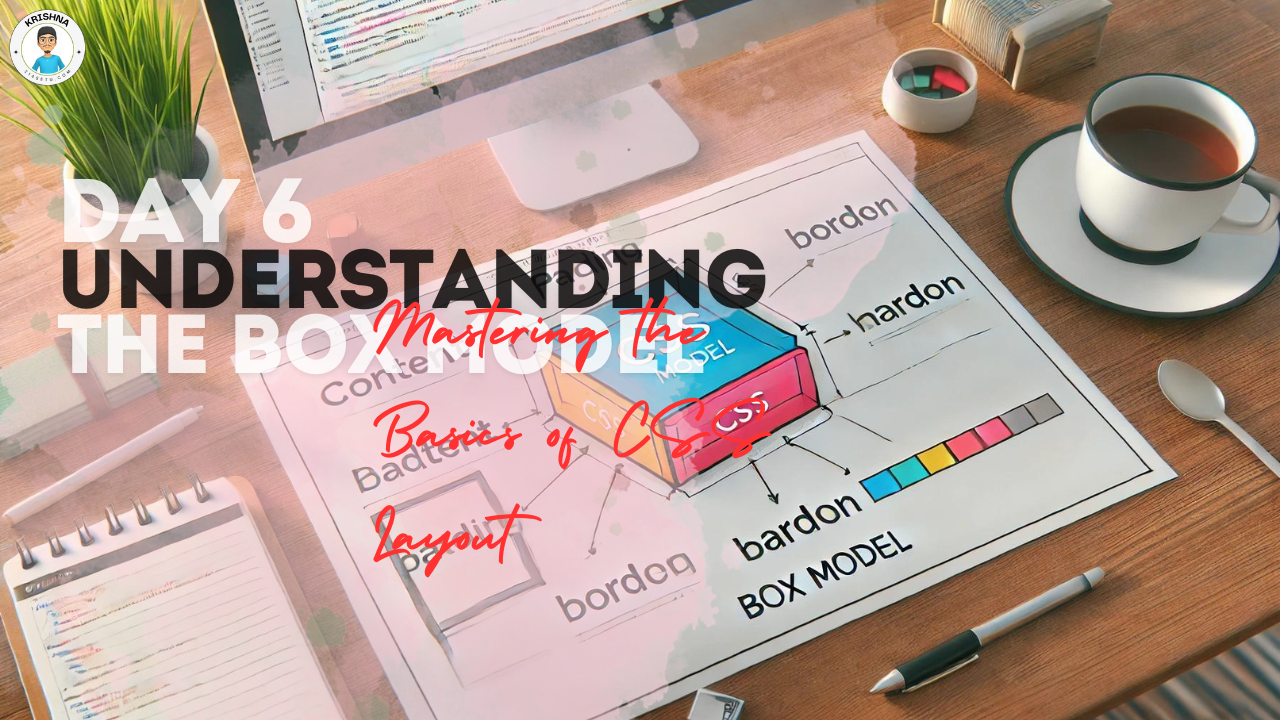Are you ready to launch your very own ecommerce website? Starting an online store might seem overwhelming, but don’t worry – we’ve got you covered. This guide will walk you through everything you need to know to get your ecommerce business up and running. Let’s dive in and turn your ecommerce dreams into reality!
Future Trends in Ecommerce Website Development Services
Planning Your Ecommerce Business
- Define Your Niche
- The first step in launching your ecommerce website is figuring out what you want to sell and who your target customers are. Pick a niche that you’re passionate about and that has a clear audience.
- Example: If you’re a fitness enthusiast, you might sell gym equipment, sportswear, or health supplements.
- Research the Market
- Understanding your market is crucial. Analyze your competitors and see what works for them. Identify market gaps that you can fill.
- Tip: Use tools like Google Trends to see what’s popular and SEMrush to analyze competitor strategies.
- Set Your Goals
- Determine what you want to achieve with your ecommerce store. Clear goals will guide your business decisions and help you measure success.
- Example: Aim to reach 100 sales in your first month or build an email list of 500 subscribers within six months.
Choosing the Right Ecommerce Platform
- Popular Platforms
- Shopify: User-friendly, great for beginners, with lots of themes and plugins.
- WooCommerce: Ideal for those familiar with WordPress, highly customizable.
- BigCommerce: Best for larger stores with lots of products.
- Example: If you’re just starting out and want an easy setup, Shopify is a fantastic choice.
- Considerations
- Look for features like ease of use, payment options, customization capabilities, and scalability.
- Tip: Choose a platform that can grow with your business.
Setting Up Your Ecommerce Website
- Domain Name
- Choose a memorable and relevant domain name for your store. It should be easy to spell and remember.
- Tip: Keep it short and include keywords related to your niche.
- Website Design
- Pick a theme that matches your brand and provides a good user experience. Make sure your site is mobile-friendly.
- Example: Use clean, professional designs with intuitive navigation to make shopping easy for your customers.
- Product Listings
- Write compelling product descriptions and use high-quality images. Highlight the benefits of your products and include keywords for SEO.
- Tip: Show your products from multiple angles and include detailed specifications.
Payment and Shipping
- Payment Gateways
- Choose secure and reliable payment gateways like PayPal, Stripe, or Square. Offering multiple payment options can help cater to different customer preferences.
- Tip: Make sure your payment process is simple and secure to build trust with your customers.
- Shipping Options
- Decide on your shipping methods and policies. Offer various options to meet different customer needs.
- Example: Provide free shipping on orders over a certain amount to encourage larger purchases.
Marketing Your Ecommerce Store
- SEO Optimization
- Optimize your website for search engines to attract organic traffic. Use keywords in your product descriptions, meta tags, and URLs.
- Tip: Regularly update your blog with valuable content related to your products and industry.
- Social Media Marketing
- Promote your products on social media platforms like Instagram, Facebook, and Pinterest. Engage with your audience through posts, stories, and ads.
- Example: Run Instagram ads showcasing your products in use, or create Pinterest boards that reflect your brand’s lifestyle.
- Email Marketing
- Build an email list and send regular newsletters with updates, promotions, and valuable content.
- Tip: Use tools like Mailchimp or Klaviyo to manage your email campaigns and automate follow-ups.
- Content Marketing
- Create valuable content like blog posts, videos, and infographics to attract and engage customers. Content marketing helps establish your brand as an authority in your niche.
- Example: Write blog posts about how to use your products, industry trends, or customer success stories.
Managing Your Store
- Inventory Management
- Keep track of your stock levels and update your inventory regularly to avoid overselling. Use inventory management software to automate this process.
- Tip: Set up alerts for low stock levels to restock timely.
- Customer Service
- Provide excellent customer service through multiple channels like email, phone, and live chat. Happy customers are more likely to return and recommend your store to others.
- Example: Set up a FAQ section on your website to address common questions and reduce the load on your support team.
- Analytics and Reporting
- Monitor your store’s performance using analytics tools. Track key metrics like traffic, conversion rates, and average order value.
- Tip: Use Google Analytics to gain insights into your customers’ behavior and identify areas for improvement.
Launching Your Store
- Final Checks
- Before you go live, test your website thoroughly to ensure everything works smoothly. Check for broken links, test the checkout process, and ensure mobile compatibility.
- Tip: Ask friends or family to test your site and provide feedback.
- Go Live
- Announce your store’s launch on social media, through email, and with promotions. Create buzz and attract your first customers with special offers.
- Example: Offer a discount or free gift to celebrate your launch and encourage people to make a purchase.
Conclusion
Launching your first ecommerce website is an exciting journey. By following these steps, you can set up a professional, user-friendly online store and start attracting customers right away. Remember, the key to success is planning, persistence, and continuous improvement. So, what are you waiting for? Start today and turn your ecommerce dreams into reality!