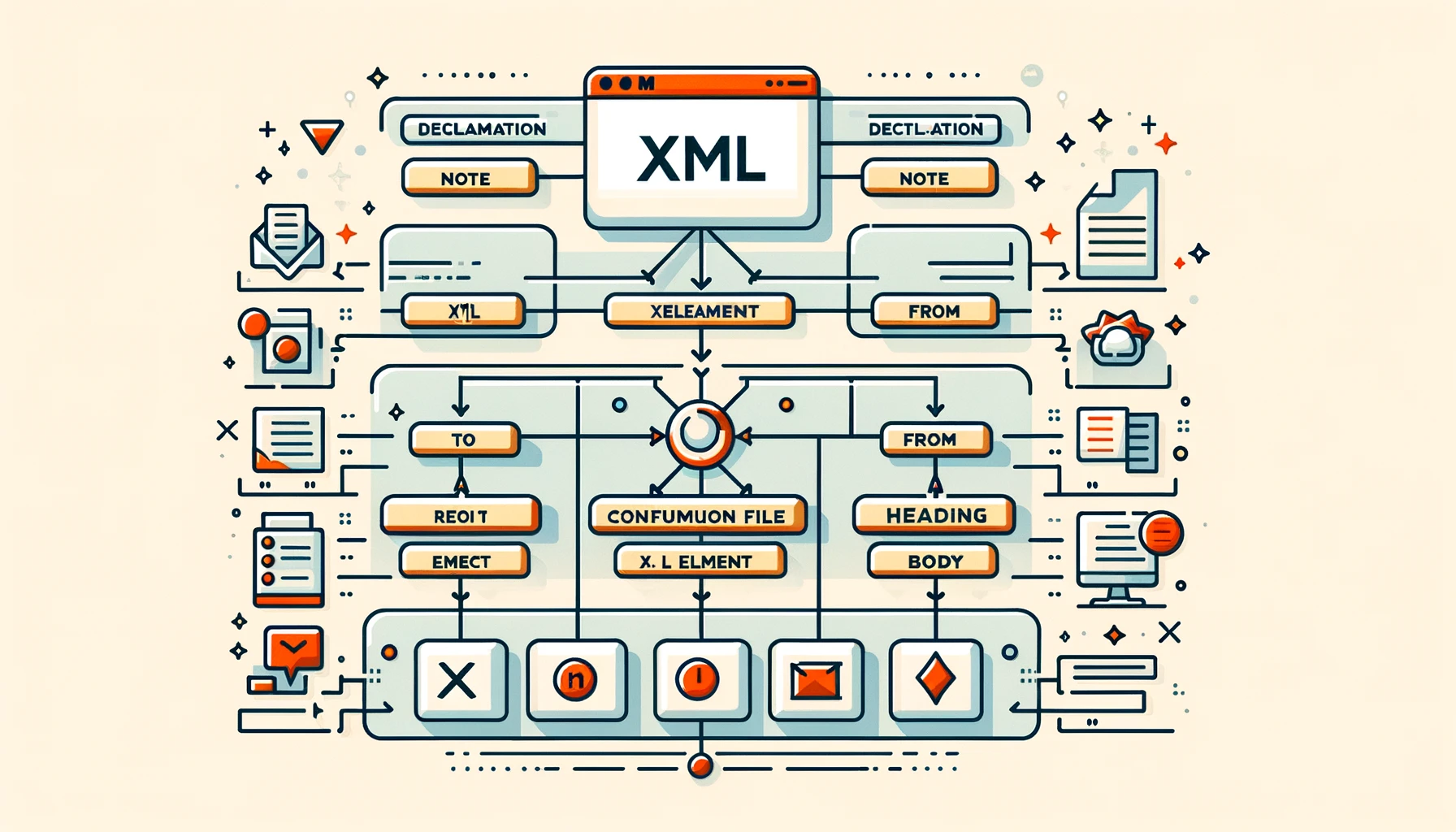
Ever stumbled upon the term XML and wondered what it’s all about? You’re in the right place! This guide will walk you through the basics of XML, its uses, and even throw in some practical examples. Let’s dive in!
What is XML?
XML stands for eXtensible Markup Language. It’s a way to structure data in a readable format for both humans and machines. Think of it as a language that helps store and transport data across different systems.
Why Use XML?
- Flexibility: XML is not limited to a specific set of tags, allowing you to create your own tags based on your needs.
- Compatibility: It’s widely supported across different platforms and technologies.
- Readability: Both humans and machines can read and understand XML documents.
Key Features of XML
- Self-descriptive: The tags in XML describe the data they contain.
- Hierarchical structure: XML data is organized in a tree-like structure.
- Plain text: It’s a plain text format, making it easy to share and manipulate.
Basic Structure of XML
An XML document has a simple structure:
<?xml version="1.0" encoding="UTF-8"?>
<note>
<to>Tove</to>
<from>Jani</from>
<heading>Reminder</heading>
<body>Don't forget me this weekend!</body>
</note>Let’s break this down:
- Declaration:
<?xml version="1.0" encoding="UTF-8"?>is the XML declaration. It defines the XML version and encoding. - Root Element:
<note>is the root element. Every XML document has one root element that contains all other elements. - Child Elements:
<to>,<from>,<heading>, and<body>are child elements. They provide more specific information about the data.
Practical Examples of XML
Example 1: Storing Contact Information
<?xml version="1.0" encoding="UTF-8"?>
<contacts>
<contact>
<name>John Doe</name>
<email>john.doe@example.com</email>
<phone>123-456-7890</phone>
</contact>
<contact>
<name>Jane Smith</name>
<email>jane.smith@example.com</email>
<phone>098-765-4321</phone>
</contact>
</contacts>In this example, we have a list of contacts. Each <contact> element contains a name, email, and phone number.
Example 2: Configuring Software Settings
<?xml version="1.0" encoding="UTF-8"?>
<settings>
<theme>dark</theme>
<language>en</language>
<autosave>true</autosave>
</settings>Here, an XML document stores software settings like theme, language, and autosave preferences.
Common Uses of XML
- Web Development: Storing and transporting data between servers and clients.
- Configuration Files: Storing settings for software applications.
- Data Exchange: Facilitating data exchange between different systems and platforms.
FAQs about XML
Q1: Is XML the same as HTML?
Nope! HTML is used to display data and focuses on how data looks. XML is used to store and transport data, focusing on what data is.
Q2: Can I use special characters in XML?
Yes, but you need to use character references. For example, use & for & and < for <.
Q3: What are some alternatives to XML?
JSON (JavaScript Object Notation) is a popular alternative, especially for web applications due to its simplicity and efficiency.
Wrapping Up
XML is a powerful tool for structuring and transporting data. Its flexibility, compatibility, and readability make it a go-to choice for many applications. Whether you’re storing contact information or configuring software settings, XML has got you covered.
Got any questions or thoughts about XML? Drop them in the comments below!

