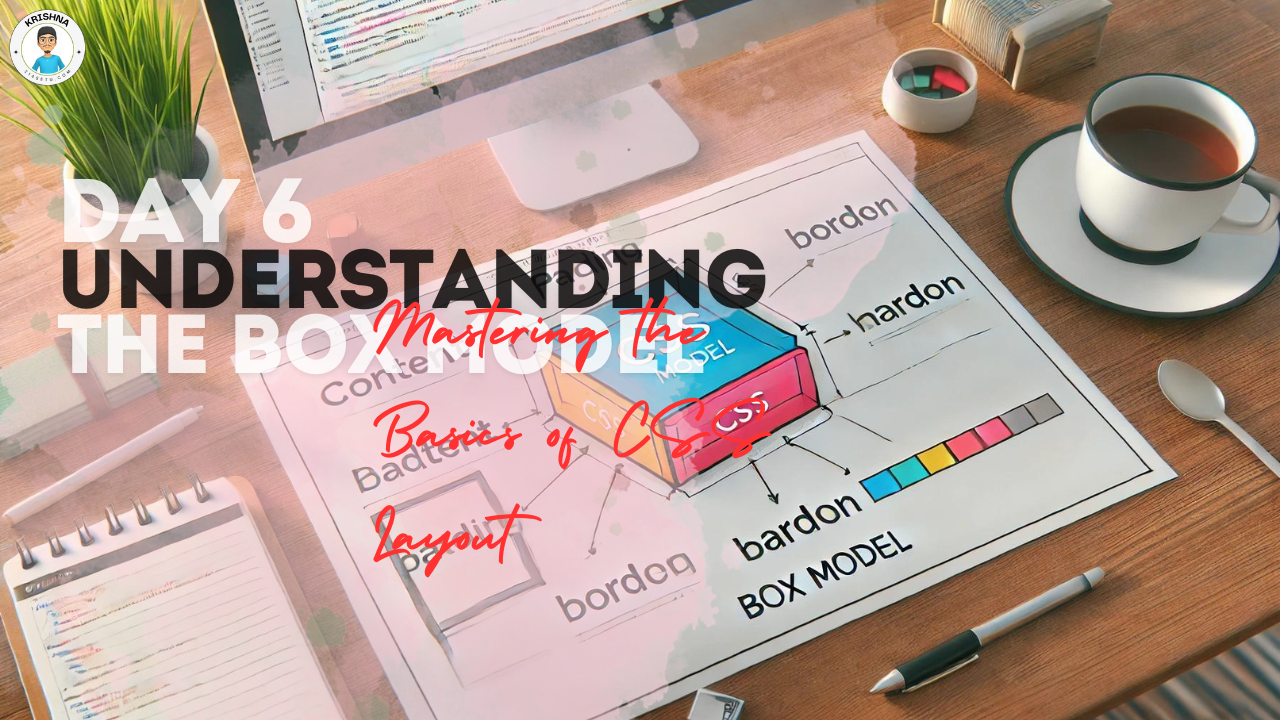Are you ready to take your e-commerce game to the next level? Google Shopping has become a crucial battleground for online retailers looking to snag that top spot in search results. With more shoppers going digital than ever, standing out in the sea of ads isn’t just nice to have—it’s a must! In this article, we’ll walk you through the ins and outs of dominating Google Shopping results. From mastering feed optimization to crafting click-worthy listings and strategic bidding, we’ve got you covered. Buckle up, because we’re about to turn you into a Google Shopping guru!
How to Make Affiliate Marketing Website in 13 Simple Steps
Understanding Google Shopping’s Mechanisms
Ever wondered how Google decides which products pop up first? It’s not magic, it’s all about understanding the mechanism behind Google Shopping. Here’s the scoop on how it all works and why mastering these elements is crucial for your e-commerce success.
How Google Shopping Works
Google Shopping is essentially a search engine for products. When a customer searches for a product, Google Shopping sifts through thousands of merchant listings to display the most relevant products based on the user’s query. The magic happens through a combination of factors including relevance, keyword matching, and most importantly, the quality of the product data you provide.
The Crucial Role of Google Merchant Center
The first step in your Google Shopping journey is the Google Merchant Center. This is where you upload your product data in a format that Google can understand and process. Think of the Merchant Center as the backstage area where all your product info—like prices, availability, product descriptions, and images—is organized and made ready for the spotlight.
Here’s what you need to know:
- Product Feed: Your product feed is the heart of your Google Shopping strategy. It includes all the details about the products you sell. Accurate and comprehensive feeds are more likely to match user searches and perform well.
- Feed Optimization: Regular updates and optimizations of your feed are crucial. Ensure your product titles, descriptions, and images are not only accurate but also optimized for search queries. This includes using high-quality images and relevant keywords.
The Role of Google Ads in Product Listings
Once your products are set up in the Merchant Center, Google Ads comes into play. Here’s where you create campaigns and set how much you’re willing to pay each time someone clicks on your product ad. Google uses your bid, along with the quality and relevance of your listings, to determine where and when your products appear.
- Campaign Management: Effective campaign management involves choosing the right types of Google Shopping ads, setting an appropriate budget, and bidding strategy. You can opt for manual bidding, where you set the bids yourself, or automatic bidding, where Google adjusts your bids using machine learning to get the best return on investment.
- Performance Tracking: Using Google Ads, you can track how well your products are performing. Insights gained here can help you tweak your bids, adjust your product feed, and optimize your overall strategy for better results.
Understanding how Google Shopping works and effectively using tools like Google Merchant Center and Google Ads are foundational to succeeding in this competitive space. It’s about being visible in the right searches and captivating potential customers with well-presented product listings.
Mastering Feed Optimization
Details, details, details! Your product feed is the backbone of your Google Shopping success. It’s the critical info that tells Google—and your potential customers—everything they need to know about your products. Getting this right can dramatically increase your chances of showing up in the right searches and capturing clicks. Let’s break down the steps to master feed optimization.
Importance of Accurate and Comprehensive Product Feeds
A well-optimized feed doesn’t just happen; it’s crafted. Each element of your product listing, from the title to the description to the metadata, needs to be accurate and optimized for the best performance. Why? Because Google uses this data to match your products with user searches. The more detailed and accurate your feed, the better Google can do its job.
Step-by-Step Guide on Optimizing Product Details
1. Titles:
- Be Descriptive: Use keywords that precisely describe the product. Include attributes like brand, size, color, and model where applicable.
- Prioritize: Put the most important information at the beginning of the title. Most shoppers scan quickly, so catch their attention fast.
2. Descriptions:
- Highlight Features and Benefits: Clearly state what the product does and why it’s better than competitors. Use bullet points to improve readability.
- Use Keywords Smartly: Incorporate relevant keywords naturally. Avoid stuffing, but make sure that the product is well-represented for relevant queries.
3. Images:
- High Quality Only: Use clear, high-resolution images that show the product effectively from multiple angles.
- Relevance: Ensure that the image directly corresponds to the product variant (color, size, model) listed.
4. Categories:
- Be Specific: Accurately categorizing your products helps Google place them in the correct search queries. Misclassification can lead to poor visibility and performance.
5. Product Type:
- Go Beyond Basics: While categories are often preset by Google, the product type field is where you can provide your own classification details. This can be more specific and tailored to how your store segments products, helping further in matching searches.
6. GTINs and Brand Names:
- Identify Clearly: Use Global Trade Item Numbers (GTINs) and brand names wherever applicable. These are crucial for Google to identify the product and match it with the right searches.
Common Mistakes to Avoid
- Incomplete Data: Missing fields can lead to your products being less visible or not showing up in relevant searches.
- Inaccurate Information: Incorrect details can mislead customers, leading to poor user experience and possibly penalties from Google.
- Over-Optimization: Yes, there’s such a thing. Stuffing keywords unnaturally can make your listings less appealing and may hurt your performance.
Feed optimization is a dynamic and ongoing process. The e-commerce landscape is constantly evolving, as are the ways customers search for products. Regular reviews and updates to your product feed are essential to maintain optimal performance and stay ahead of the competition.
Crafting Click-Worthy Product Listings
Getting a potential buyer to click on your product listing is half the battle in e-commerce. Your product titles and descriptions not only need to be informative but also enticing enough to make someone want to learn more. Here’s how to create product listings that are not just seen, but clicked.
Tips for Writing Compelling Product Titles and Descriptions
1. Product Titles:
- Conciseness is Key: Keep your titles concise yet descriptive. Aim for a sweet spot where the title is informative but not cluttered.
- Highlight Key Features: If there’s room, include one or two major selling points or features in the title (e.g., “waterproof,” “wireless”).
- Follow Platform Guidelines: Different platforms might have different optimal lengths and formats for titles—make sure you adhere to these to maximize your product’s visibility.
2. Product Descriptions:
- Start Strong: Begin with the most important information that a buyer needs to know. This could be a unique feature, a special offer, or a problem-solving aspect of the product.
- Use Bullet Points for Features: Break down the product’s features and benefits into bullet points for easy readability.
- Tell a Story: Where possible, connect the product to the reader’s life. Explain how it can solve a problem or improve their daily routine.
- Include a Call to Action: Encourage potential customers to make a purchase decision with a clear, compelling call to action.
Importance of Keyword Integration and How to Do It Effectively
1. Research the Right Keywords:
- Use Tools: Utilize keyword research tools like Google Keyword Planner, Ahrefs, or SEMrush to find relevant keywords that your target customers are searching for.
- Think Like a Customer: Consider what you would search for if you were looking for your product. Include common search terms and phrases related to your product.
2. Integrate Keywords Naturally:
- Title Tags: Include primary keywords in the title tag of your listing. This not only helps in SEO but also in catching the shopper’s eye in search results.
- Meta Descriptions and Alt Text: Use keywords in meta descriptions and image alt text to improve SEO and accessibility.
- Avoid Overuse: Sprinkle keywords throughout the description naturally. Overuse can make the text read unnaturally and may penalize your SEO efforts.
Creating click-worthy listings is about blending the technical aspects of SEO with the art of persuasive writing. Your goal is to not only meet the search engine criteria but also to connect with and engage human shoppers. By optimizing your titles and descriptions and strategically using keywords, you can significantly increase the chances of your products being noticed and chosen.
Strategic Bidding for Enhanced Visibility
Strategic bidding in Google Shopping is essential for ensuring your products don’t just appear in search results, but also stand out at the top. How you manage your bids can significantly influence both your visibility and your return on investment. Let’s delve into how you can use strategic bidding to enhance your product visibility effectively.
Overview of Bidding Strategies in Google Shopping
Google Shopping campaigns offer several bidding strategies that can be tailored to meet your business goals. Understanding these can help you choose the best approach for your campaign:
1. Manual CPC (Cost-Per-Click): This strategy gives you control over your bids at the product level. You decide how much you’re willing to pay for each click. It’s great for marketers who have the time and expertise to closely manage their campaigns.
2. Enhanced CPC (ECPC): This is a semi-automated bidding strategy where you set the bids, and Google automatically adjusts them in real-time to try to maximize conversions. It’s suitable for those who are willing to trust Google’s algorithm with some degree of intervention.
3. Smart Bidding: This includes strategies like Target ROAS (Return On Ad Spend), Target CPA (Cost Per Acquisition), and Maximize Conversions. These options use advanced machine learning to optimize your bids for each auction. This is ideal if you’re looking for hands-off management with optimized results.
How to Use Smart Bidding to Maximize Return on Investment
1. Choose the Right Strategy: Based on your campaign goals (e.g., increasing sales, maximizing conversions), select a Smart Bidding strategy that aligns with these objectives.
2. Set Realistic Targets: For strategies like Target ROAS and Target CPA, set targets that are attainable based on your historical data and market conditions.
3. Monitor Performance Closely: While Smart Bidding automates bid adjustments, it’s crucial to monitor performance and make tweaks to your strategy or targets based on results. This includes adjusting your targets and budget based on seasonal trends and market changes.
4. Use Conversion Tracking: To make the most of Smart Bidding, ensure that you have accurate conversion tracking set up. This allows Google’s algorithms to learn from past data and optimize bids effectively.
Best Practices for Managing Your Bidding Strategy
1. Regularly Review Your Bids: Make adjustments based on performance metrics and external factors such as changes in the market or your business priorities.
2. Experiment with Different Strategies: Don’t hesitate to test different bidding strategies to see what works best for your specific products and market segments.
3. Consider External Factors: Keep in mind external factors such as seasonality and competition, which can influence the effectiveness of your bids and require adjustments to your strategy.
By mastering these strategic bidding techniques, you can enhance the visibility of your Google Shopping ads and improve the efficiency of your ad spend. Remember, the key to success in bidding is finding the balance between spending and profitability.
Leveraging Analytics for Continuous Improvement
In the world of e-commerce, using analytics isn’t just about gathering data—it’s about turning insights into action to continuously refine and improve your Google Shopping campaigns. Understanding how to leverage analytics effectively can make a substantial difference in your strategy’s success. Here’s how you can use Google Analytics and Google Ads reports to track, analyze, and optimize your campaigns.
How to Use Google Analytics and Google Ads Reports
1. Track Performance Metrics:
- Google Analytics: Utilize Google Analytics to track user behavior on your website after they click on your Google Shopping ads. Pay attention to metrics like bounce rate, session duration, and conversion rate. This data can help you understand what happens once potential customers land on your site.
- Google Ads: Use the reports available in Google Ads to track the performance of your Shopping campaigns. Key metrics include click-through rate (CTR), cost per click (CPC), and conversion rates. These metrics give you a direct measure of the effectiveness of your ads.
2. Analyze Data for Insights:
- Customer Journey Analysis: Look at the paths customers take once they land on your site. Identify any common drop-off points or pages with high engagement. This can inform adjustments in your site layout or product pages.
- Product Performance: Analyze which products are performing best and which are not meeting expectations. This might influence product positioning, pricing strategies, or even inventory decisions.
3. Refine Your Strategy Based on Analytics:
- Optimize Product Listings: Based on product performance data, make adjustments to your listings, such as improving product descriptions or images, and optimizing prices to increase competitiveness.
- Adjust Bidding Strategies: Use performance data to inform your bidding strategies. For example, increase bids on high-performing products or adjust bids during certain times of the day or week to maximize visibility and conversions.
- Improve User Experience: Insights from Google Analytics might reveal issues with user experience on your website. Address these by optimizing the checkout process, enhancing mobile responsiveness, or tweaking the design for better navigation.
Key Performance Indicators to Monitor
To effectively manage your Google Shopping campaigns, focus on these KPIs:
- Conversion Rate: Measures the percentage of clicks that result in a purchase. A low conversion rate might indicate that your ads are not well-targeted or that your landing pages are not effectively converting visitors.
- Cost Per Acquisition (CPA): This metric helps you understand the cost associated with acquiring a new customer. Keeping track of CPA is crucial for budgeting and profitability.
- Return on Ad Spend (ROAS): This is a measure of the revenue generated for every dollar spent on advertising. It’s a crucial indicator of the effectiveness of your campaign.
Leveraging analytics is about continuous improvement—regularly using the data to tweak and refine your campaigns. By doing so, you can ensure that your Google Shopping efforts are not only maintaining but also increasing in effectiveness over time.
Best Practices for Google Shopping Success
To ensure your Google Shopping campaigns are not just running but excelling, it’s crucial to adhere to a set of best practices. These tips can help you optimize your efforts and stay ahead of the competition. Let’s dive into the essential strategies that can elevate your Google Shopping success.
Image Optimization
- High-Quality Images: Use clear, high-resolution images that best represent your products. Make sure the lighting is good and the product details are easily visible.
- Multiple Angles: Provide images from different angles to give a comprehensive view of your products. This helps in reducing uncertainty and increasing buyer confidence.
- Consistency: Keep your image styles consistent across your listings to maintain a professional appearance and brand identity.
Using Negative Keywords Effectively
- Filter Out Irrelevant Searches: Use negative keywords to prevent your ads from showing in irrelevant searches. This helps in focusing your ad spend on queries that are more likely to convert.
- Regular Updates: Continually update your negative keyword list as you identify trends in search queries that do not convert or are unrelated to your product.
Importance of Regular Updates to Your Product Feed
- Stay Current: Regularly update your product feed to reflect any changes such as availability, new product releases, or price changes. Keeping your feed current ensures that your ads are accurate, which can reduce customer frustration and improve satisfaction.
- Seasonal Adjustments: Adapt your product listings and inventory in response to seasonal trends or shopping events like Black Friday or back-to-school season.
Utilizing Customer Reviews
- Build Trust: Display customer reviews prominently in your listings. Reviews can significantly influence buying decisions by providing social proof.
- Respond to Reviews: Actively respond to customer reviews, including negative ones. This shows potential customers that you value customer feedback and are committed to improving service.
Highlighting Unique Selling Propositions (USPs)
- Identify and Promote USPs: Clearly communicate what sets your products apart from competitors, whether it’s free shipping, superior quality, or exclusive features.
- Leverage USPs in Ad Copy: Make sure your unique benefits are clearly stated in your ad copy to catch the eye of potential buyers and differentiate your products in crowded markets.
By following these best practices, you can enhance your Google Shopping campaigns and drive more traffic and sales through effective product visibility and compelling advertising. Regularly refining your strategy based on performance analytics and market trends can help you maintain a competitive edge.
Conclusion: Securing Your Spot at the Top of Google Shopping
With all the tools and strategies discussed, you’re now well-equipped to take your Google Shopping campaigns to new heights. Dominating this platform is about more than just visibility; it’s about strategically connecting with consumers through optimized feeds, compelling ads, and smart bidding strategies. Remember, the world of e-commerce is dynamic and requires continuous adaptation and learning.
Key Takeaways
- Feed Optimization is Fundamental: Always keep your product feeds up to date and meticulously detailed. This is the cornerstone of your Google Shopping strategy.
- Engaging Product Listings Draw Clicks: Craft titles and descriptions that not only inform but also entice. Your goal is to make potential customers curious enough to click.
- Smart Bidding Maximizes ROI: Utilize Google’s smart bidding options to make the most efficient use of your ad spend, focusing on converting browsers into buyers.
- Leverage Analytics for Insight: Regularly dive into your performance data to tweak and optimize your campaigns. The insights you gain can lead to significant improvements.
- Stay Ahead with Best Practices: From using high-quality images to leveraging customer reviews and maintaining consistency in your ad presentations, every detail counts in staying competitive.
Continuous Improvement Drives Success
The final piece of advice is to keep testing and adapting. The digital marketplace evolves swiftly, and what works today may not work tomorrow. Stay informed about the latest tools and trends in Google Shopping, and continuously experiment with your strategies to find what works best for your specific products and market.
FAQs: Navigating Google Shopping for E-commerce Success
To help you better understand and optimize your Google Shopping campaigns, here are answers to some frequently asked questions that can provide additional clarity and guidance.
1. How often should I update my product feed?
It’s essential to update your product feed anytime there are changes to your inventory, such as price changes, product availability, or new product launches. At a minimum, review and update your feed once a week to ensure it remains accurate and optimized.
2. What is the best strategy for setting bids in Google Shopping?
The best bidding strategy depends on your specific goals and budget. If you’re starting out, consider using Enhanced CPC to leverage some degree of automation with control. For more experienced users seeking optimization, Smart Bidding strategies like Target CPA or Target ROAS can be more effective. Experiment with different strategies to see what yields the best ROI for your campaigns.
3. How can I improve the click-through rate (CTR) on my Google Shopping ads?
To improve CTR, focus on optimizing your product images and titles. Use high-quality, clear images and ensure your titles are descriptive and include key attributes and keywords. Also, consider using promotions and providing clear pricing and availability information to make your listings more attractive.